- IBM Lotus Notes 8.5 User Guide
- IBM Lotus Notes 8.5 User Guide
- Credits
- Foreword
- About the Author
- About the Reviewers
- Preface
- 1. First Impressions (The Client Interface)
- 2. To Chat or Not to Chat: Lotus Sametime
- 3. Feeds
- 4. Working with Widgets
- 5. Mastering Lotus Notes Mail
- 6. Lotus Notes Mail Tools
- Senders' Colors and Recipient Icons
- Collaboration history
- Finding available time
- Copy Into Tool
- Follow Up feature
- Stationery
- Message recall
- Spell check
- Out of office
- Junk mail
- Rules
- Mail size indicators and quotas
- Archiving
- Mail preferences
- Context menu (right-click menu)
- Adding tables and sections
- Printing documents
- Summary
- 7. Managing Contacts
- 8. Calendar and To Dos
- Calendar tour
- Adding to our calendar
- Repeating appointments
- Responding to meeting invitations
- Creating meetings
- Managing meetings—be the chair!
- Calendar preferences
- Managing calendar notices (invites and responses) in mail
- Automatic processing of invitations
- Setting our free time (availability) schedule
- Unprocessed and cancelled meeting preferences
- Default options
- Alarms
- Colors
- Delegating access to mail, calendar, To Do list, and contacts
- Setting defaults for room and resource reservations
- Rooms and resources
- Printing the calendar
- Calendar tools
- Group calendars
- To Dos
- Summary
- 9. Working with Lotus Notes Applications
- 10. Working Remotely (Replication/Synchronization)
- 11. Symphony
Deleting messages is very simple within Lotus Notes. We can right-click and select Delete from the menu. We can also select the message and press the Delete key. We can also click the Delete icon in the action bar at the top of our messages, as follows:
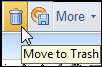
When a message(s) is deleted it is immediately removed and placed into Trash until due to expire. We can restore deleted messages by opening Trash, selecting the messages we want to restore and then selecting the Restore button. We will need to restore before the message is due to expire, to confirm when Trash will be deleted go to Preferences | Mail and view Delete documents in my Trash folder after # hours.

-
No Comment
..................Content has been hidden....................
You can't read the all page of ebook, please click here login for view all page.
