The following is a list of icons that we will see throughout our folders and views in mail. There are other icons but these typically are to do with Calendar and To Dos, and will be covered in later chapters.
|
Icon |
Icon Help |
Inbox Position |
Description | |
|---|---|---|---|---|
|
|

|
Left of message |
Unread Message received, unread messages are bold or via preferences under Fonts and Colors can be selected to be Plain red text. | |
|
|

|
Left of message |
High Priority—when this person sent the message they selected the delivery option of High importance.
| |
|
|
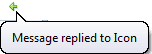
|
Right of message |
The green arrow represents the message has been replied to. If we open the message, we will see a History section. | |
|
|
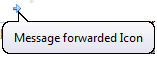
|
Right of message |
The blue arrow represents the message has been forwarded. If we open the message, we will see a History section. | |
|
Icon |
Icon Help |
Inbox Position |
Description | |
|
|

|
Right of message |
The green and blue arrow represent the message has been replied to and forwarded. If we open the message, we will see a History section. | |
|
|

|
Right of message |
The paperclip icon represents that this message has an attachment. |
