Now it is time for you to give this a try. What I want you to do now is to try and make each of the question types that we have talked about in this chapter and create a test. Your test should include:
- Single-response item
- Multiple-response item
- Item with an image
- Item with multiple images
- Item with Web Link
I'm going to walk you through creating the first one, but you will need to do the others on your own. If you get stuck, look back at the chapter to find out why. When you finish, preview each of your questions and the test.
Create a new quiz and title it Multiple Choice Quiz. Use the same words for the Introduction.
Scroll down to the Attempts section and turn Adaptive mode to No.
Scroll down to the bottom of the page and click on the Save and display button.
Click on the Edit tab. Change the Question Category to Default for Multiple Choice Quiz. Then go to the Create new question drop-down menu and select Multiple Choice.
Now we are in the Adding a multiple choice question page. For Question name and Question text, please enter Who was the first person to travel to the South Pole? If you ever have a name that is too long, and this one is pretty close, simply use keywords that will help you identify it, something like: Identify first person South Pole.
Scroll down and make sure that the One or multiple answers drop-down is set to One answer only. Then make sure there is a check in the Shuffle the choices box. After that, change the numbering to No numbering. I usually use No numbering to keep my tests looking clean, but you may want to have letters or numbers next to your answer choices..
For Choice 1, enter Amundsen and give the Grade as 100 percent. In the feedback text add That's right! He arrived at the South Pole December 14, 1911.
We want to have a total of four possible responses, so for the remaining three choices enter: Wilson, Scott, Ross (all members of early South Pole expeditions). For each of these grades, leave the setting at None. For feedback, enter Sorry, but it was Amundsen. He arrived at the South Pole on December 14, 1911.
When you have finished, scroll to the bottom of the screen and click on the Save changes button.
Now lets click on the Preview icon next to the question. Answer the question correctly and you should see something like the image shown in the following screenshot:
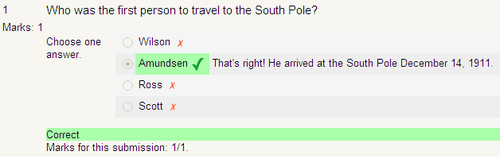
If everything is correct, add the item to the test. If not, go back and fix any mistakes.
Now go back and create the remaining questions and add them to your test. If you run into any problems, review the chapter and look at the examples provided.
Just one final note on numbering before you make your test. I used all of the numbering systems available to give you an idea of how they looked. I would not recommend doing the same thing on a test. Choose one system, (personally, I prefer no numbering) and stick with it.
