- Moodle 1.9 Testing and Assessment
- Moodle 1.9 Testing and Assessment
- Credits
- About the Author
- About the Reviewers
- www.PacktPub.com
- Preface
- 1. Testing with Moodle Quiz
- Moodle-based tests
- What is Moodle Quiz?
- Creating our first questions
- Quiz features
- Creating a Quiz
- Item choices
- Options in True/False
- Adding Questions to the Quiz
- Preview the Test
- Your turn
- Testing with True/False
- Summary
- 2. Multiple Choice Quizzes
- Getting started
- Categories and contexts
- Multiple Choice item creation page
- Making a single response item
- Making a multiple-answer item
- Question design and formatting
- Adding images to multiple-choice questions
- Manual adjustments
- Adding multiple images
- Multi-image multi-response
- Adding a Web Link (Hyperlink)
- Creating the Test
- General feedback issues
- Your turn
- Summary
- 3. More Question Types
- 4. Creating a Quiz
- Getting started
- The General section
- Timing
- Display
- Attempts
- Grades
- Review options
- Security
- Common module settings
- Overall feedback
- Saving the test
- Designing the test
- Test introduction
- Section introduction
- Questions
- Remaining sections
- Adding to the Quiz
- Previewing the test
- Save
- Quiz results
- Importing and Exporting Questions
- Quiz considerations
- Summary
- 5. Using Lesson
- What is a Lesson?
- Creating a Lesson
- Setting up Lesson
- Creating the Lesson content
- Summary
- 6. Using Workshop
- Why use Workshop
- Finding Workshop
- Workshop features
- Number of Comments, Assessment Elements...
- Number of Comments—Not Graded grade strategy
- Assessment Elements—Accumulative grade strategy
- Grade Bands—Error Banded grade strategy
- Criterion Statements—Criterion grade strategy
- Categories in a Rubric—Rubric Grading
- Number of Attachments expected on Submissions
- Allow Resubmissions
- Number of Assessments of Examples from Teacher
- Comparison of Assessments
- Number of Assessments of Student Submissions
- Weightage for Teacher Assessments
- Over Allocation
- Self Assessment
- Assessments must be agreed
- Hide Grades before Agreement
- League Table of Submitted Work
- Hide Names from Students
- Use Password
- Password
- Maximum Size
- Start of submissions
- Start of assessments
- End of submissions
- End of assessments
- Release Teacher Grades
- Group mode
- Visible
- Making a Workshop
- Summary
- 7. Listening Tests
- Using audio files
- Importing audio files
- Listening questions in Quiz
- Using video
- Listening tasks
- Multiple playing of audio files versus single attempts
- Summary
- 8. Testing Reading
- 9. Testing Speaking
- 10. Testing Writing
- 11. Using Gradebook
Here, we will make some decisions about the way the quiz will look to the students. We will be dividing questions over several pages, which we will use to create divisions in the test. We will also be making decisions about the shuffle questions and shuffle within questions here.
Firstly, as the test creators, we should already have a rough idea of how many questions we are going to have on the test. Looking at the Questions Per Page drop-down menu, we have the option of 1 to 50 questions per page. We have decided that we will be displaying six questions per page on the test. Actually, we will only have five questions the students will answer, but we also want to include a description and a sample question for the students to see how the questions look and how to answer them' thus we will have six on each page.
We have the option to shuffle questions within pages and within questions. By default, Shuffle Questions is set to No and Shuffle within Questions is set to Yes. We have decided that we want to have our questions shuffled. But wait, we can't because we are using Description questions to give examples, and if we chose shuffle, these examples would not be where they need to be. So, we will leave the Shuffle Questions setting at the default No. However, we do want to shuffle the responses within the question, which will give each student a slightly different test using the same questions and answers.
When the display settings are finished, we can see the output shown in the next screenshot:
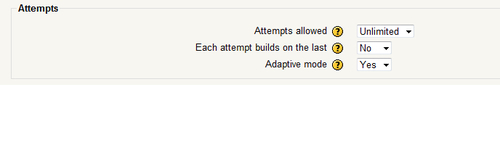
-
No Comment
