- Moodle 1.9 Testing and Assessment
- Moodle 1.9 Testing and Assessment
- Credits
- About the Author
- About the Reviewers
- www.PacktPub.com
- Preface
- 1. Testing with Moodle Quiz
- Moodle-based tests
- What is Moodle Quiz?
- Creating our first questions
- Quiz features
- Creating a Quiz
- Item choices
- Options in True/False
- Adding Questions to the Quiz
- Preview the Test
- Your turn
- Testing with True/False
- Summary
- 2. Multiple Choice Quizzes
- Getting started
- Categories and contexts
- Multiple Choice item creation page
- Making a single response item
- Making a multiple-answer item
- Question design and formatting
- Adding images to multiple-choice questions
- Manual adjustments
- Adding multiple images
- Multi-image multi-response
- Adding a Web Link (Hyperlink)
- Creating the Test
- General feedback issues
- Your turn
- Summary
- 3. More Question Types
- 4. Creating a Quiz
- Getting started
- The General section
- Timing
- Display
- Attempts
- Grades
- Review options
- Security
- Common module settings
- Overall feedback
- Saving the test
- Designing the test
- Test introduction
- Section introduction
- Questions
- Remaining sections
- Adding to the Quiz
- Previewing the test
- Save
- Quiz results
- Importing and Exporting Questions
- Quiz considerations
- Summary
- 5. Using Lesson
- What is a Lesson?
- Creating a Lesson
- Setting up Lesson
- Creating the Lesson content
- Summary
- 6. Using Workshop
- Why use Workshop
- Finding Workshop
- Workshop features
- Number of Comments, Assessment Elements...
- Number of Comments—Not Graded grade strategy
- Assessment Elements—Accumulative grade strategy
- Grade Bands—Error Banded grade strategy
- Criterion Statements—Criterion grade strategy
- Categories in a Rubric—Rubric Grading
- Number of Attachments expected on Submissions
- Allow Resubmissions
- Number of Assessments of Examples from Teacher
- Comparison of Assessments
- Number of Assessments of Student Submissions
- Weightage for Teacher Assessments
- Over Allocation
- Self Assessment
- Assessments must be agreed
- Hide Grades before Agreement
- League Table of Submitted Work
- Hide Names from Students
- Use Password
- Password
- Maximum Size
- Start of submissions
- Start of assessments
- End of submissions
- End of assessments
- Release Teacher Grades
- Group mode
- Visible
- Making a Workshop
- Summary
- 7. Listening Tests
- Using audio files
- Importing audio files
- Listening questions in Quiz
- Using video
- Listening tasks
- Multiple playing of audio files versus single attempts
- Summary
- 8. Testing Reading
- 9. Testing Speaking
- 10. Testing Writing
- 11. Using Gradebook
The newest version of NanoGong that has been released supports all versions of Moodle, pre-2.0. This version offers several new features and upgrades from the previous versions, one of the big ones being that you are now able to set the length of a student's recording instead of being limited by the software to two minutes or less The setup page of a NanoGong activity is shown in the next screenshot:
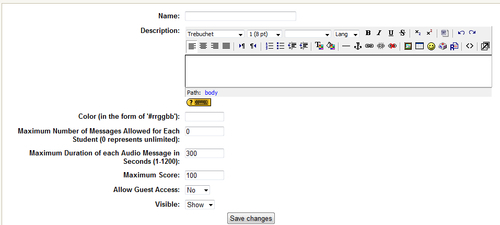
Enter the instructions for the NanoGong here. Be clear and, if necessary, explain how it works and how it will be scored. You may add images and audio files in the description.
This is the Hexadecimal or HTML color system we looked at earlier. One quick reference page is located at http://html-color-codes.info/. You can alter the color of the player by entering a color scheme in this box.
This setting determines the number of messages a student is able to record. You can enter the number of recordings you want to allow each student to make. Entering a 0 will allow unlimited recording sessions.
This setting allows you to set a time limit for each recording. The time can be set anywhere from 1 second to 1200 seconds (20 minutes). This can be useful for saving space or for forcing students to consider their thoughts and prepare themselves before speaking.
This setting is used to determine the highest score a student can receive for the NanoGong activity. The students will see their results along with their recording and comments once the teacher has reviewed and marked the recording.
-
No Comment
