- Moodle 1.9 Testing and Assessment
- Moodle 1.9 Testing and Assessment
- Credits
- About the Author
- About the Reviewers
- www.PacktPub.com
- Preface
- 1. Testing with Moodle Quiz
- Moodle-based tests
- What is Moodle Quiz?
- Creating our first questions
- Quiz features
- Creating a Quiz
- Item choices
- Options in True/False
- Adding Questions to the Quiz
- Preview the Test
- Your turn
- Testing with True/False
- Summary
- 2. Multiple Choice Quizzes
- Getting started
- Categories and contexts
- Multiple Choice item creation page
- Making a single response item
- Making a multiple-answer item
- Question design and formatting
- Adding images to multiple-choice questions
- Manual adjustments
- Adding multiple images
- Multi-image multi-response
- Adding a Web Link (Hyperlink)
- Creating the Test
- General feedback issues
- Your turn
- Summary
- 3. More Question Types
- 4. Creating a Quiz
- Getting started
- The General section
- Timing
- Display
- Attempts
- Grades
- Review options
- Security
- Common module settings
- Overall feedback
- Saving the test
- Designing the test
- Test introduction
- Section introduction
- Questions
- Remaining sections
- Adding to the Quiz
- Previewing the test
- Save
- Quiz results
- Importing and Exporting Questions
- Quiz considerations
- Summary
- 5. Using Lesson
- What is a Lesson?
- Creating a Lesson
- Setting up Lesson
- Creating the Lesson content
- Summary
- 6. Using Workshop
- Why use Workshop
- Finding Workshop
- Workshop features
- Number of Comments, Assessment Elements...
- Number of Comments—Not Graded grade strategy
- Assessment Elements—Accumulative grade strategy
- Grade Bands—Error Banded grade strategy
- Criterion Statements—Criterion grade strategy
- Categories in a Rubric—Rubric Grading
- Number of Attachments expected on Submissions
- Allow Resubmissions
- Number of Assessments of Examples from Teacher
- Comparison of Assessments
- Number of Assessments of Student Submissions
- Weightage for Teacher Assessments
- Over Allocation
- Self Assessment
- Assessments must be agreed
- Hide Grades before Agreement
- League Table of Submitted Work
- Hide Names from Students
- Use Password
- Password
- Maximum Size
- Start of submissions
- Start of assessments
- End of submissions
- End of assessments
- Release Teacher Grades
- Group mode
- Visible
- Making a Workshop
- Summary
- 7. Listening Tests
- Using audio files
- Importing audio files
- Listening questions in Quiz
- Using video
- Listening tasks
- Multiple playing of audio files versus single attempts
- Summary
- 8. Testing Reading
- 9. Testing Speaking
- 10. Testing Writing
- 11. Using Gradebook
Now the real fun begins! We will start to create our questions for the test. On the second page, we will be asking True/False questions about Space.
To begin with, we will create a Description question explaining the section and the types of questions to expect. In the description, we will include a sample image of how the True/False questions look and some information about the section. The example we will show them is a screenshot of a True/False question that I have already prepared and uploaded to the image folder. Once we have finished writing the description of the section, we will use the Add Image to Display drop-down and select the already prepared image. Here is what the section introduction for True/False looks like when we've finished:
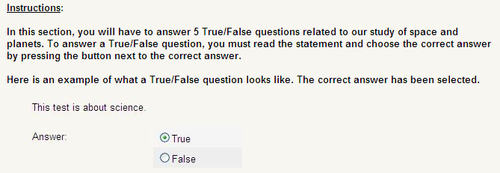
Reading this section, the student quickly sees how many items they will have to answer, what the topic covered is, the type of items they will be working with, and a sample of exactly what they will be looking at. This is the kind of information we need to supply before each section in order to prepare them as well as we can for what they need to do.
Note that I have added some bold underlined text at the top called Instructions. I have also placed all the text in Bold. This emphasis helps the students realize that the text is not a question and is something that they should pay attention to.
-
No Comment
