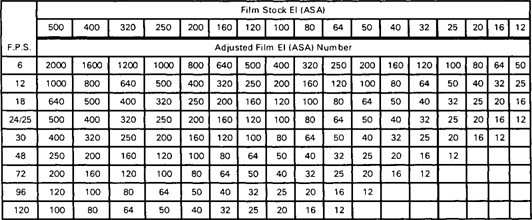Giving a very small, even, overall exposure to the film immediately before or after the film is exposed in the camera gate is a method of increasing effective film speed, reducing contrast, putting more information into the shadow areas and, if desired in the case of color film, of tinting the shadows without affecting the highlights. It is a technique which is as old as photography itself.
The PANAVISION PANAFLASHER unit fits onto whichever PANAFLEX or PANASTAR magazine port is not currently in use. It makes no difference if the film is flashed just before or just after the principal exposure.
The effect of flashing is most pronounced in the shadow areas. It has little or no effect in the middle tones or the white areas of the picture. In consequence scenes require less fill light and deep shadows will show more detail than they might otherwise have done.
If the flashing light is colored it will color the dark areas only. It may be used to give an overall warming or cooling effect. Moonlight, sepia and virtually any other mood may be created by using inexpensive gelatin and/or 49mm diameter screw-in filters in the PANAFLASHER.
The amount of flashing may be adjusted during the course of a scene and is particularly effective when colored flashing is being used. The effect of increasing the flashing during a take will first be seen in the darkest areas and will spread to the highlights as the PANAFLASHER iris is opened until the entire scene can have an overall colored look about it.
Before using the PANAFLASHER system it is important that carefully controlled photographic tests be carried out to determine what the overall effect will be in the circumstances of a particular lighting situation.
When the scene is contrasty and low-key about 10% flash exposure is likely to be a good basis for initial tests. In this situation comparatively little flash exposure is required because the shadow area comprises most of the image.
When a scene is contrasty but high key 20% flashing can be used to bring out the shadow details.
When a scene is high contrast, with equal areas of light and shade, 15% - 20% flashing should be tried.
The PANAFLASHER filter tray contains six different diffuser filters and an 80C color corrective filter that corrects the light source to 3200° K. These filters, especially the 80C, are pre-set and should not be removed.
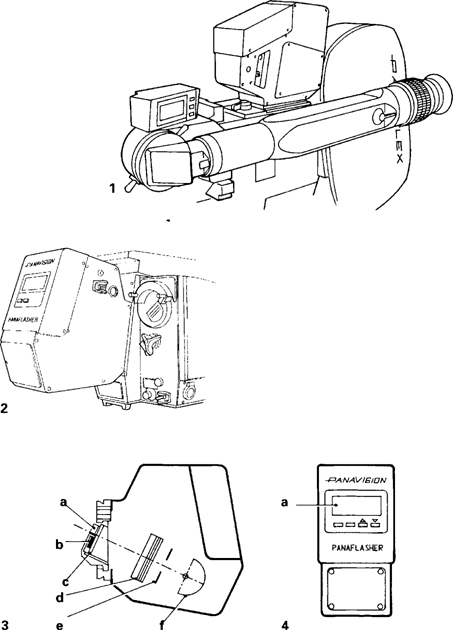
1. PANAFLASHER unit mounted on the top magazine port, 2. PANAFLASHER unit mounted in rear position, 3. The internal components: a. Fogging window, b. Meter photocell, c. Diffusion window, d. Factory set diffusion window, e. Iris, f. Light source, 4. Rear control panel: a. Meter display.
PANAFLASHER—
Operating Instructions
- Put the appropriate filters in the filter tray.
NEUTRAL As specified by PANAVISION WARM ” ” ” ” + 85B COOL ” ” ” ” + 80A COLOR As required and determined by tests. - Attach the PANAFLASHER unit to whichever magazine port is not in use.
- If desired, plug the PANACLEAR power supply cable into the socket provided on the PANAFLASHER unit.
- Switch ON the PANAFLASHER unit. (A green LED indicates ON.)
- If the PANAFLASHER is mounted on the rear magazine port push the EI/TIME button to the El position and set the El to equal the Exposure Index of the film in use, using the up and down arrows next to the button, i.e., 5247 = El 125.
- If the PANAFLASHER is mounted on the top magazine port push the EI/TIME button to the El position and set the El according to the TOP MOUNT table opposite, i.e., 5247 = El 40. (Note: It is necessary to make this adjustment to compensate for the fact that the PANAFLASHER unit is farther from the film in the top position than at the rear.)
- If running the camera at any speed other than 24/25 fps reset the El according to the CAMERA SPEED table opposite.
- Push the EI/TIME button to the TIME position and set the speed to 1/50 sec.
- Push in the M-CLR button and move the IRIS control back and forth to set the EV number to give the desired amount of flashing (see BASIC FLASHING INTENSITY table opposite). Note: This table is only supplied as an example. Please refer to the table supplied with the individual PANAFLASHER unit for the actual EV settings.
- Check the EV reading before every take.
Note: The PANAFLASHER consumes very little power and it is not necessary to switch it OFF between takes.
PANAFLASHER BASIC SETTING CHART
| FOR NEUTRAL FLASHING WITH AN 80C FILTER AND THE ASA (El) SET TO EQUAL THE FILM IN USE | |
| % | E.V. No. |
| 5% | 28 |
| 10% | 3.1 |
| 15% | 3.5 |
| 20% | 3.8 |
| 25% | 4.2 |
| 30% | 4.5 |
PANAFLASHER ASA (El) EQUIVALENT CHART
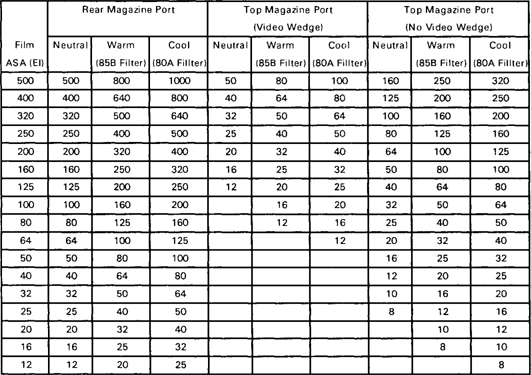
PANAFLASHER CAMERA SPEED CHART