Preparing the Camera for Loading
On the PLATINUM PANAFLEX set the Digital Indicator to the desired display by pressing the MODE switch. The mode will change as follows:
CAMERA SPEED (fps) + FOOTAGE (exposed)
CAMERA SPEED (fps) + METERAGE (exposed)
CAMERA SPEED (fps) + SHUTTER ANGLE (°)
TIME CODE TIME OF DAY
TIME CODE USER BITS
(See page 93 for illustrations)
‘FIL’ in the bottom left corner indicates a gelatin filter holder is in place.
If an extension eyepiece is fitted, semi-tighten the friction lock at the viewfinder ‘elbow’ where ‘LOCK’ is engraved.
Release the eyepiece leveller link arm by squeezing together the pair of levers below the underside of the extension eyepiece and stow on the rest.
Disconnect the PANACLEAR eyepiece heater cable if fitted, raise the eyepiece and lock it in an upright position.
Depending upon whether it is intended to mount the magazine on the top or the rear of the camera, remove the appropriate magazine port cover and check that the other port is covered securely. An alternative rear port cover is available which incorporates an attachment point for a long carrying handle.
If a 250 or a 500’ magazine is to be used in the top position together with a PANAVID video-assist system a magazine spacer unit must be fitted.
Close the top and bottom sprocket keeper rollers.
Setting PANAFLEX, PANAFLEX 16 and PSR Cameras
Open the camera door and inch the movement until the pull-down claw is at the bottom of its stroke, just after it comes out of the film, and the registration pins are fully engaged.
Withdraw the registration pins by gently pulling out the spring-loaded retraction knob and sliding it towards the rear of the camera.
Open the camera door and inch the movement until the pull-down claws are fully into their pull-down stroke and the register pins are fully withdrawn.
Withdraw the pull-down claws by gently pulling out the spring loaded retraction knob and sliding it downwards.
The power supply may be disconnected before threading film as a safety measure.
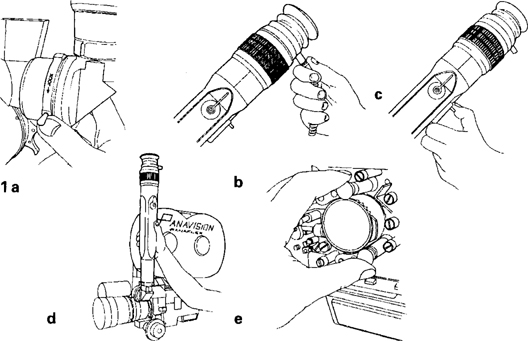
Preparing all cameras for loading: 1 a. Eyepiece friction lock to be set no more than semi-tight to enable the eyepiece to be moved clear of the camera door, b. PANACLEAR disconnected, c. Eyepiece leveller released, d. Eyepiece raised, e. Top and bottom keeper rollers closed.

2. Setting PANAFLEX and PSR cameras: a. Set movement with pull-down claws at bottom of stroke, b. Registration pins slid back clear of the film path.
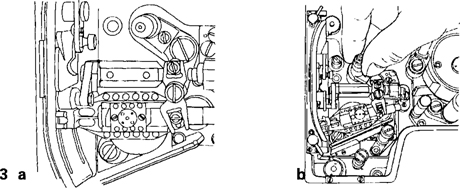
3. Setting a PANASTAR camera: a. Set movement with pull-down claw into pulldown stroke, b. Pull-down claws slid back clear of the film path.
