Electronic Synchronizer Systems — Time-Lapse and Time Exposures
A Time-Lapse/Time Exposure speed control accessory is available which makes it possible to run PANAFLEX and PANASTAR cameras at speeds slower than the 4 fps which is the minimum speed with the normal camera speed control.
In the TIME-LAPSE mode all exposures are made as if the camera were operating at a constant rate of four frames per second. The exposure time may be controlled by using the adjustable shutter.
In the TIME-EXPOSURE mode the duration of each exposure depends on the SECONDS PER FRAME setting. Exposures longer than 640 sec. (10 2/3 min.) can be obtained by using the SINGLE FRAME button.
Note: As a precaution it is advisable to black out the magazine and camera housing with duvetine or similar material when very long time lapse sequences are envisaged or in very bright ambient light conditions.
- Set the PFX-PSTR switch to match the camera to be used. (PFX = PANAFLEX, PSTR = PANASTAR).
- Select either TIME-LAPSE or TIME-EXPOSURE operation with the CAMERA DRIVE switch.
- Connect the time-lapse synchronizer to the film camera with the 10-pin LEMO cable supplied with the kit. The 10-pin connector on the Camera is located under a small gray plastic hatch. On the box the connector is labelled CAMERA.
- When power is supplied to the camera, the green POWER light should illuminate.
- In the TIME-LAPSE mode set the switch marked X1 and X10 before selecting the frame rate. In the X10 position all of the seconds per frame settings (except .25) are multiplied by TEN.
- Select the frame rate as required.
- Set the camera shutter opening to control exposure.
The CAMERA light will illuminate each time the film advances.
In the TIME-EXPOSURE mode it is recommended that the shutter opening be set at 180°. At 180° the time between exposures (the film pull-down period) is fixed at 1/18 (.056) sec.
Note: A special motor cover, incorporating a blower unit, must be used with the PANASTAR camera when scenes or re-takes last for 30 minutes or longer. For long running times with a PANAFLEX camera, a special magazine that has reduced power is required.

1. Time lapse control box, 2. Time lapse schematic of connections.
TIME-LAPSE EXPOSURE TABLE
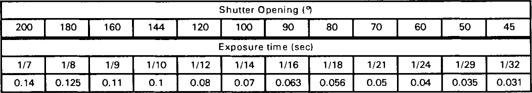
EVENT TIME/SCREEN TIME CALCULATIONS
If the elapsed time of the event and the desired screen time are known the necessary frame rate may be calculated viz.:
Seconds per frame = Event time / (Screen time × 24)
If the elapsed time of the event and the frame rate are known the screen time may be calculated viz.:
Screen time = (Event time × 24) / Seconds per frame setting
All times must be in seconds.
