The F.T.Z.S. A.C. System —
Focus and T-Stop Control
Before the system can be used the various components must be calibrated to one another. Before commencing be sure the remote camera ON/OFF switch and the “Speed” switch are both in the OFF position.
For a “full range” type calibration, spanning the entire focus and T-Stop range proceed as follows:
• Engage the Focus and/or T-Stop motors to mesh gently with the lens gears. If only one facility is needed the “Additional Motor” may be used for either function.
• Connect a 24v power supply to the Receiver unit. This can either be from the camera or from a separate battery. The system will then auto-calibrate.
Limited Range Lens Calibration
For a “limited range” type calibration, say 6ft to 12ft and/or T4 to T8:
• Set the lens within the range, say 8ft and T5.6.
• Engage the Focus and/or T-Stop motors to mesh gently with the lens gears.
• Connect a 24v power supply to the Receiver unit and be ready to press the “CALIB” button.
• As the lens approaches 6ft press and hold down the CALIB button. Set the focus to exactly 6ft using the Focus Knob and then release the CALIB button.
• The lens focus will then reverse direction and move towards the 12ft mark. Repeat the operation as above.
• The lens will then move, in turn, to either end of the T-Stop scale. Repeat the operation as above.
• Use the white disks surrounding the Focus and T-Stop knobs to mark intermediate focus distances and T-Stops.
• Use the Focus Direction switch to change the rotational direction of the lens barrel, if preferred.
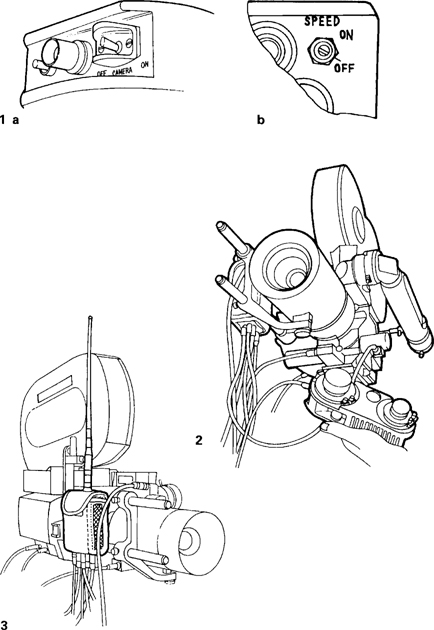
1. Before powering-up the F.T.Z.S.A.C. system the Camera Run switch on the control unit (a) and the “Speed” switch on the Receiver unit (b) must both be set to OFF. 2. F.T.Z.S.A.C. set up for hard-wire operation, 3. The receiver unit set for radio controlled operation.
