A feature of all PANAFLEX cameras is that they have separate focal plane and mirror shutters. The advantages of this configuration are that the exposure time can be adjusted, in shot if necessary, by adjusting the shutter opening to any angle between 50° and 200°, giving up to two stops of exposure control and allowing the exposure period to be set accurately to suit HMI lighting and synchronization with video and computer displays.
On PANASTAR cameras the adjustable shutter range is 40-180°.
The opening of the focal plane shutters of all PANAFLEX cameras (except the LIGHTWEIGHT which does not have an adjustable shutter) may be adjusted by use of a quadrant control at the top rear of the camera to the right of the rear magazine port. For coarse adjustment the lever may be set according to the engraved markings and locked-off as required.
Adjustable limit stops at either end of the quadrant make possible in-shot exposure adjustment from one shutter opening to another without the need to look at the quadrant markings while so doing.
For the most critical adjustment of the shutter opening, as when synchronising the exposure period to exactly match the scan period of a video monitor or a computer, an Aperture Viewing Mirror is available which can see through the lens exactly as the film does. To use this device the camera must be run at the shooting speed with the film and the pressure plate removed.
Adjusting a PLATINUM PANAFLEX or PANASTAR Shutter
Before adjusting the variable shutter on a PLATINUM PANAFLEX or PLATINUM PANASTAR it is first necessary to open the camera door and release the shutter locking lever situated just above the movement. For precise adjustment press the MODE button on the Digital Indicator repeatedly until it displays the SHUTTER ANGLE. Run the camera and adjust the shutter using the quadrant control at the rear of the camera. When the digital display indicates the precise shutter angle required lock off the shutter setting by means of the shutter locking lever inside the camera.
Adjusting a GII and Earlier PANAFLEX Shutter
On the GII and earlier cameras a micro adjustment device which screws onto the shutter adjustment quadrant is available for precise setting of the shutter opening.
PANASTAR cameras have a locking screw on the shutter adjustment control at the rear of the camera. To set the shutter, release the locking screw, set the shutter as required and relock.
Certain frequently used precise shutter openings are engraved on the shutter blades and may be seen by removing the film and the pressure plate.
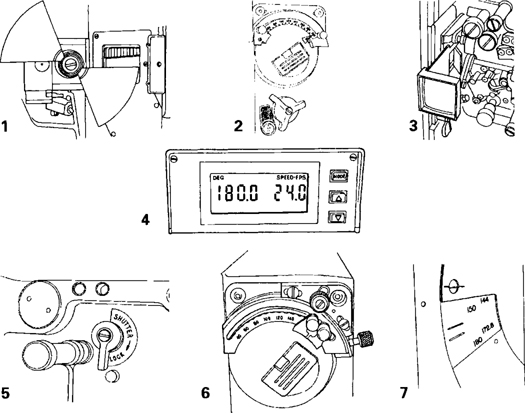
1. PANAFLEX with front removed showing focal plane and mirror shutters, 2. PANAFLEX shutter control quadrant on rear of camera, 3. Aperture Viewing Mirror in position, 4. PLATINUM PANAFLEX digital shutter-angle display, 5.PLATINUM PANAFLEX shutter release lever, 6. Shutter quadrant micro adjuster, 7. Shutter openings engraved on the shutter blade of a PANASTAR camera.
SAFEST SHUTTER ANGLE/CAMERA SPEED SETTINGS
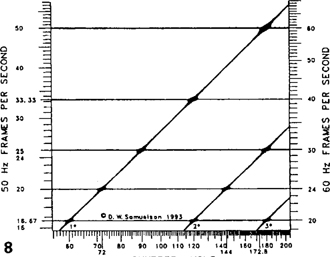
8. The horizontal lines are safe camera speeds irrespective of the shutter opening, the oblique lines are safe shutter angle/camera speed combinations. The nodes where the lines cross are the SAFEST windows of operation.
