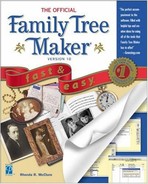Opening the More About Lineage Window
Family Tree Maker uses the More About Lineage window to organize information about relationships, titles, and aliases.


Entering AKA Names
There will be times when you will discover a name change or an alternate name for your ancestor or family member. Legal name changes are just one way the AKA field can be used.

NOTE
TIP
When you print reports, you can elect to use the also known as name instead of or in addition to the name used in the Family Page. Such decisions are made when you are working in the report. For more on this topic, see Chapter 16, “Creating Genealogy Style and Genealogical Source Reports.”
Working with Special Relationships
As you dig deeper into your family history, you are apt to discover mothers who died early, fathers who remarried, adoptions, and other unique relationship situations. It is natural to want to record these in Family Tree Maker.


NOTE
NOTE
You will only be able to select Natural from the drop-down menu for one father and one mother, regardless of how many parents you have added to a person.

Excluding Relationships
At times you might want to exclude information from reports you send to family members, possibly out of respect for their feelings. Some of those exclusions are set up in the More About Lineage window.

NOTE
NOTE
Electing to exclude the relationship from Trees and Kinship will affect reports. Kinship reports and Ancestor Trees will exclude the paternal and/or maternal ancestors, depending on which relationship(s) you chose to exclude. Descendant trees will exclude the child and the child’s descendants.