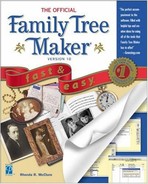Starting Family Tree Maker
Before you can enter your family history data into Family Tree Maker, you must be able to launch the program. When you installed Family Tree Maker (see Appendix A, “Installing Family Tree Maker”), the installation set up two different ways for you to launch the Family Tree Maker program.
Launching Family Tree Maker from the Menu
For each program installed on your computer, there is a Start Menu option that allows you to launch the program. Family Tree Maker is no different.
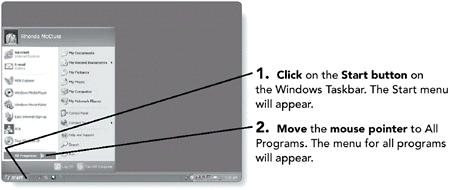
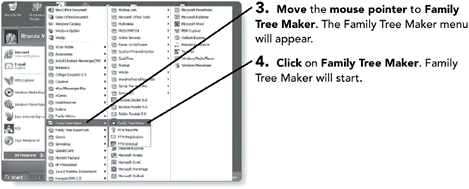
Launching Family Tree Maker from the Desktop
Family Tree Maker installs an icon on the Windows desktop that saves you time and steps by taking you directly to the Family Tree Maker program.
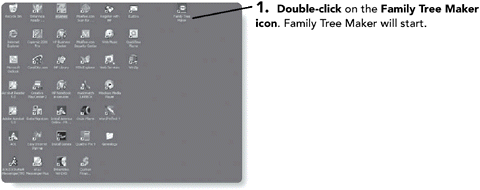
NOTE
NOTE
The desktop in Windows is the main screen you see when you first boot up your computer. This screen has icons for different programs you have installed as well as other items that were installed by Windows the first time you turned on the computer.