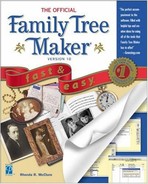Chapter 9. Getting into Individual Facts Cards
With the More About button on the Family Page, you have the ability to enter a lot of different information about a person. Sometimes you want easy access to that information. The Individual Facts Card gives you instant access. In this chapter, you’ll learn how to:
Access the Individual Facts Card
Establish the Individual Facts Card as a default for editing information
Add a fact
Add a note
Switch to another related individual within the Individual Facts Card
Add a new related individual to the Family File
Go to the Family Page
..................Content has been hidden....................
You can't read the all page of ebook, please click here login for view all page.