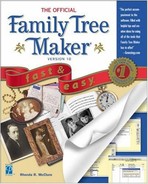Selecting Available Items
You have looked at many of the trees and reports that Family Tree Maker can create, but you might have been unaware that you can select these and put them together to create a book. One of the first things you have to do is decide what items to select. Following is a list of possible items to include in the book, from the title page to the index, including lots of family trees and narrative reports.
Front Matter (title page, copyright notice, and so on)
Introduction
Ancestor Trees
Descendant Trees
Hourglass Trees
Kinship Reports
Narrative Reports
Timelines
Calendars
Bibliography
Index

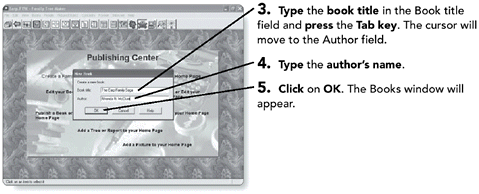
NOTE
TIP
Another way to begin putting together a new book is to click on the Books menu. After the Books menu appears, click on New Book.
Selecting Front Matter
When you open any book, the first pages you look at contain what Family Tree Maker refers to as the front matter. The title page, copyright notice, dedication, and table of contents are such items. When you first create your book, you will need to decide which of these you want to include.
NOTE
NOTE
When the Books window appears, there is only one item already included in the Outline for list. The Title Page was created when you filled in the information in the New Book dialog box.


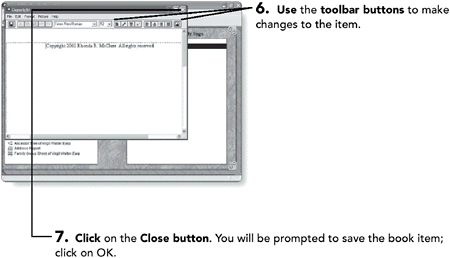
NOTE
TIP
The text editor works much like any other word-processing program. If you click on one of the toolbar buttons, such as italics, before you type, then the text will be in italics. To change something that has already been written, you must highlight the text before choosing one of the toolbar options.
NOTE
NOTE
You are not limited to a single text item. You might want to repeat steps 1 through 6 to add additional items such as a copyright notice, a dedication, and an introduction.
Adding Trees and Reports
A book of your ancestors should contain a number of different trees and reports. It is important to keep your audience in mind when you’re deciding what to include. You can create different books for different groups of individuals, so that the one you share with your family is more personal and less formal than the one you share with another genealogist.

NOTE
TIP
You can select any of the reports, trees, or other options in the Available items list. You will learn to organize them later in this chapter, in the “Organizing the Items” section.
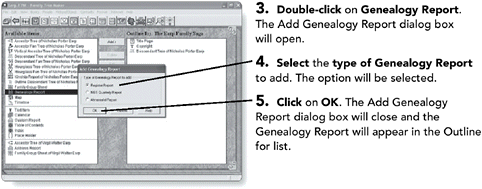
Including Text with Pictures
Most of your family will want to see pictures in the book you share with them. While you can include them in some of the trees and reports, there are other times when you might want to have more control over the image. You can take this control by adding a Text Item with Pictures.


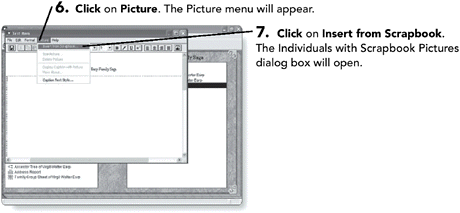


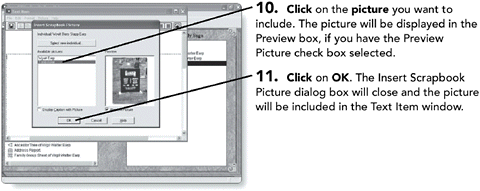

NOTE
TIP
The Text Item window is similar to a word-processing program. You can alter the font and format of the text and the image within that window.