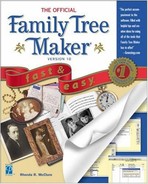Adding Parents
It is likely that when you were working through Chapter 3, “Family Tree Maker for Beginners,” you entered information about your immediate family. Now you want to add the parents of one of those people you entered.
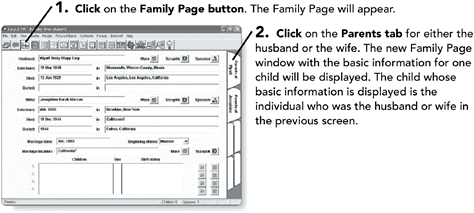


NOTE
TIP
When typing the names of females, you will always enter them with their maiden name. That is the surname they had at birth.
NOTE
NOTE
There will be times when you do not know the maiden name of the woman. The proper way to enter an unknown surname is to use the following set of characters: [--?--]. However, be aware that Family Tree Maker will question such a surname.

NOTE
TIP
If you prefer not to use your mouse, press the Tab key after entering the marriage date. This will take you to the Beginning status drop-down list. You can then change the status by pressing the up or down arrow key. When you have selected the Beginning status you want, press the Tab key to move the cursor to the Marriage location field.