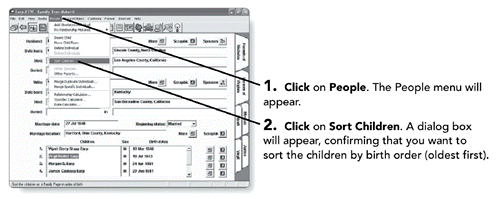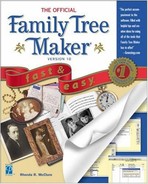Arranging Child Order
In a perfect world, you would already know everything about all the children in a particular family. However, this is not usually the case. There will be times when you will need to add a child or change the order of the children previously entered.
Adding a Child
The best way to add an additional child to the list of children is to select the Insert Child option.

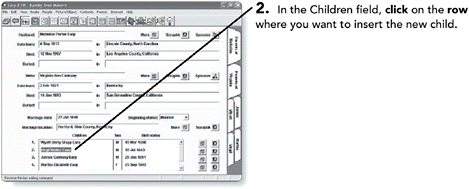
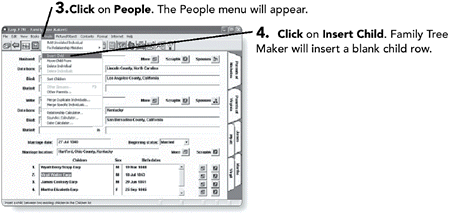
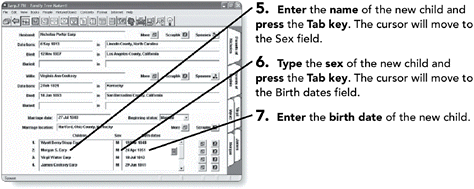
Moving a Child
After you have entered or updated a child’s information, you might need to move the child so that he or she appears in the proper birth order.

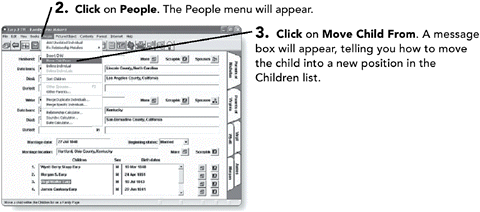


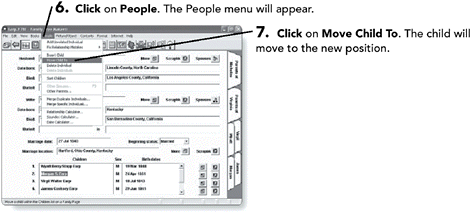
NOTE
CAUTION
To move a child, you cannot just type over the previously entered child’s name. Family Tree Maker uses internal tracking that is not altered when you do this. If there are spouses or descendants associated with the original child, such a manual change could ruin the links previously created.


Sorting Children
If you are working with records that do not list the children in order, it is not necessary to figure out the correct order before entering them on the Family Page. Family Tree Maker offers a Sort command that will rearrange the children chronologically after you have entered them.