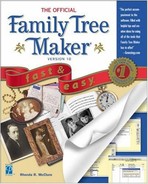Enhancing Your Images
Family Tree Maker has included the ability to rotate, crop, mirror, and flip images. You also can adjust color and brightness and remove red eye from digitized photos.
Cropping an Image
There are times when the scanned image has more than you wish to include in your reports. By cropping the image, you can limit the part of the picture that will be used in your scrapbook.
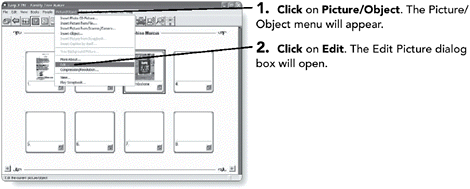
NOTE
TIP
Instead of the Edit Picture dialog box, you may get a message box suggesting you get the original before editing it. It is always best to edit the original to preserve the quality of the image. Clicking yes will open the Insert Picture dialog box in the directory where that file is stored with that file already selected. Just click on the Open push button and the Edit Picture dialog box will open.
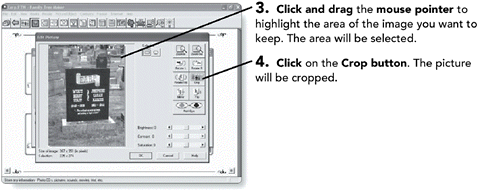
NOTE
TIP
You can undo the changes by clicking on the Cancel button. The Edit Picture dialog box will close, and no changes will be made.
Adjusting Color and Brightness
There are times when the image has shadows or the image is not as clear as you had hoped. Through adjusting the color, brightness, and saturation, it might be possible to better see the individuals in the picture, bringing them somewhat out of the shadow.

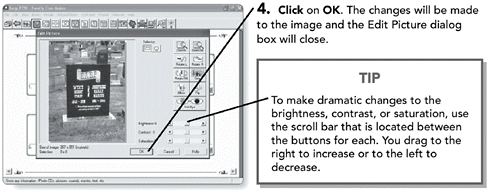
Correcting Red Eye
There are times when the eyes in the pictures of our family look red or hollow. This has long been a frustration of color photos and is now fixable using the scanned images in your scrapbook. Be sure you have opened one of the pictures you want to change.
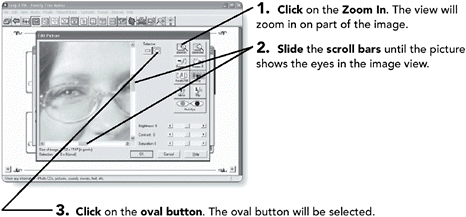

NOTE
TIP
Generally you will not need to do anything at this point other than to click the OK push button. The red eye removal is automatic. If you do not like it, you can manually adjust the colors.
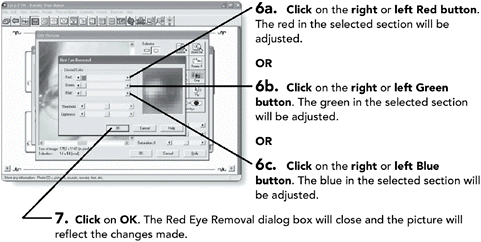

NOTE
TIP
Family Tree Maker understands that you may use the same photo in more than one scrapbook. When you make changes to an image found in more than one scrapbook, Family Tree Maker will ask you if you want to make changes to just that one scrapbook or to the photo in every scrapbook in which it is found.