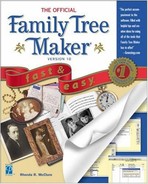Displaying All-in-One Trees
There will be times when you will want to view all the individuals in your database. Family Tree Maker makes this possible with the All-in-One Tree.
Creating an All-in-One Tree
An All-in-One Tree is easily created because Family Tree Maker does all the hard work.

NOTE
TIP
The Unconnected Branches check boxes allow you to include or exclude unconnected lines that have been entered in your database.
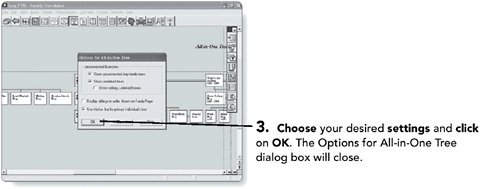
Setting Display Size
Because the All-in-One Tree displays all the individuals in your database, its size can be cumbersome. Customizing the display size can make it easier to understand the true scope of this view.

NOTE
NOTE
To read the information for a given individual, it may be necessary to click on the Zoom In button a couple of times.
NOTE
TIP
You can also use the View menu to select the Zoom options. To see the entire All-in-One Tree, choose Size to Window.
Pruning the Display
In addition to excluding the unrelated trees, you can control the number of generations included in your tree.


NOTE
TIP
A quick way to change the number of generations of ancestors or descendants is to double click on the number of generations to highlight it and then type in the new number.