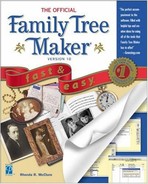Creating a Custom Report
Just as the name implies, Custom Reports allow you to control the individuals and information included in the reports.

Adding Items to Include in Your Report
The Custom Report might not have in it the information you want to include. However, this report is easy to adjust.
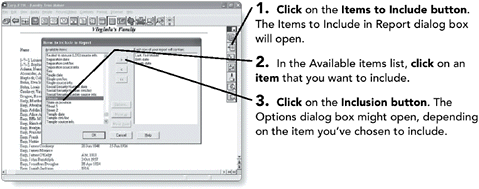
NOTE
NOTE
Not all of the Items to Include options will have detailed options. When nothing needs to be selected, the Options dialog box will not open.
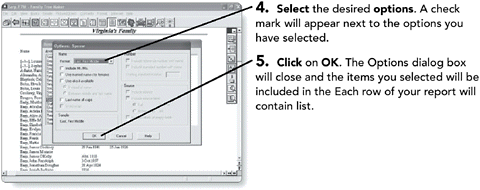
Choosing Individuals to Include in Your Report
You might want to limit the individuals appearing in the report if you do not want to show your entire database. You can do this individually or by relationship.
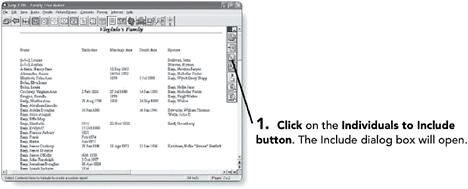
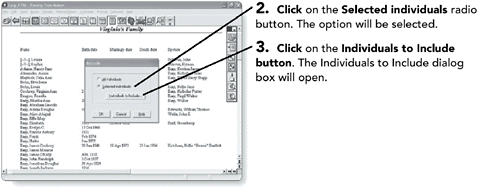

NOTE
NOTE
There are four major Inclusion buttons. The > button tells Family Tree Maker to include the single highlighted individual. The >> button will include all the individuals. The Ancestors button will include the ancestors of the highlighted individual. The Descendants button will include the descendants and their spouses of the highlighted individual.

Creating a Title and Footnote
If you will be supplying this report to others, you might want to give it a title and include a footnote that will appear on each page.


Adjusting Column Widths
Sometimes, in an effort to fit as much information in a report as possible, it is necessary to adjust the column widths.
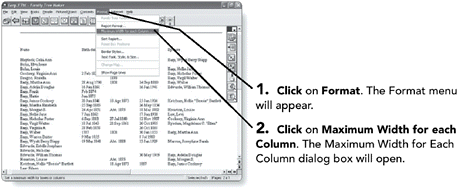
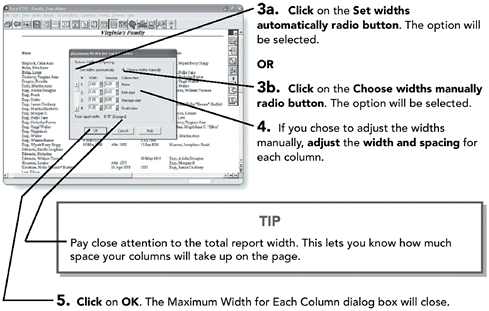
Sorting Reports
One benefit of putting this information into a database is that it gives you the ability to manipulate the data after it has been entered. You can sort the report based on the columns included.