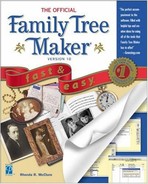Chapter 2. Understanding Family Tree Maker
Learning any new program requires an introduction to the program’s interface. There are usually some new menu items, push buttons, and choices that are specific to the program. This is true of Family Tree Maker, and this chapter introduces you to those items. In this chapter, you’ll learn how to:
Execute commands with menus and toolbars
Use dialog boxes and scroll bars
Navigate the various Family Page fields
Select different views
Move information
Exit Family Tree Maker
..................Content has been hidden....................
You can't read the all page of ebook, please click here login for view all page.