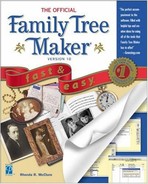Removing People from Your Family File
Detaching a spouse removes the individual from the marriage, but it does not remove the individual from your Family Tree file. However, you might discover that you have an individual or group that needs to be deleted completely from the database.
Deleting One Person
When you discover a single individual who should be removed from the database, you can delete that person in the Family Page window.
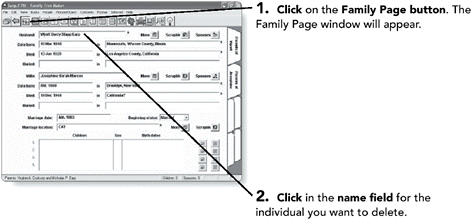
NOTE
TIP
The individual you want to delete must be listed in the Family Page window. Use the Index of Individuals or Find Individual options, if necessary, to select the person you want to delete.
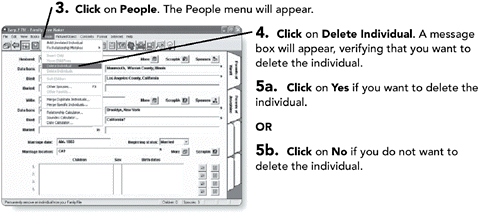
Deleting a Group of People
If you want to delete a group of individuals, you can select them via the Tree views and the Custom Report. The group of individuals to be deleted must be visible on the tree or report in order for you to delete them as a group.

NOTE
NOTE
You can use the Custom Report to select those individuals who are not necessarily related by blood or descent.
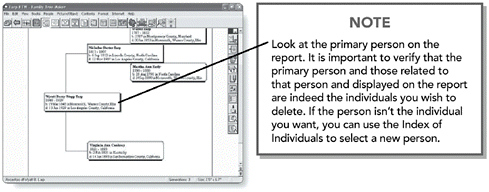

NOTE
TIP
Some of the reports allow you to include siblings. You will learn more about this in Chapter 13, “Looking at the Tree Reports in Family Tree Maker.”

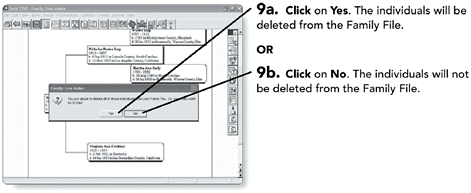
NOTE
CAUTION
Deleting individuals from the Family File becomes permanent as soon as you move on to something else in the program. You have one chance directly after removing the individuals to bring them back using the Undo feature found under the Edit menu. If you are not familiar with this feature, create a backup of your family file before deleting anyone. You can learn more about backup files in Chapter 21, “Working with GEDCOM Files and Other Family Files.”