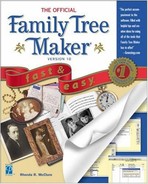Using the Find Button to Remove Individuals
After you have created a list of individuals using the myriad searches available, you might discover that you want to remove selected individuals from the list, especially if you are trying to create a report of individuals from which to generate a new Family File or GEDCOM file.
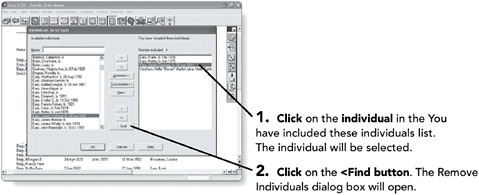
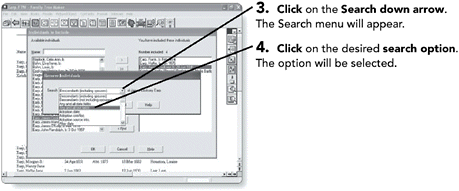
NOTE
NOTE
You have the same search options in the Find and Remove (<Find) search as you had in the Find and Include (Find>) search. It just works in reverse, removing those individuals who fit the search criteria.

NOTE
TIP
Once you have the You have included these individuals list to your liking, click on OK in the Individuals to Include dialog box to close it. The Custom Report will then be updated.