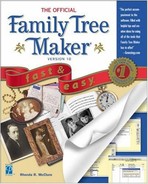Opening a Different Family File
As your research progresses, it is conceivable that you might have more than one Family File. You might decide to create a Family File for a single-surname study or to keep a record of all those individuals to whom you haven’t been able to figure out a connection.
Using the Open Family File Option
When you open a Family File, you are actually doing two things. As you tell Family Tree Maker to open the other Family File, Family Tree Maker also closes the currently open Family File.

NOTE
TIP
You can also open the Open Family File dialog box by pressing Ctrl+O.
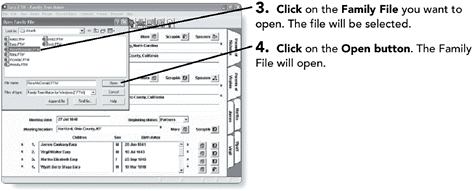
NOTE
NOTE
The Append file button in the Open Family File dialog box allows you to append another Family File to the last Family File you had open. It works much the same as appending a GEDCOM file, discussed earlier in this chapter.
NOTE
TIP
There are times when Family Tree Maker will question whether you are a member of the Family File. It might also ask you if you want to run a FamilyFinder report. If you would like to run a FamilyFinder report, click on Yes and Family Tree Maker will run the report from the Internet. For more information, see Chapter 10 “Searching Your Family Tree File.”
Using File History
Family Tree Maker will remember the last four Family Files you worked with, including the presently open Family File. You can access this history list to return to a previous Family File.