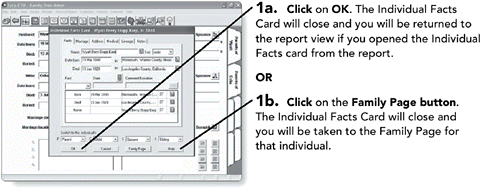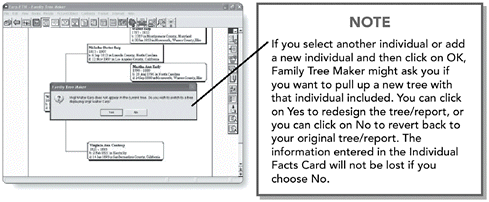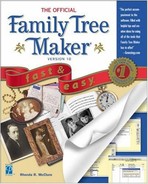Working with the Individual Facts Card
The Individual Facts Card dialog box offers you instant access to everything currently known about a given individual. You also have the ability to change or add information, and to select or add another related individual.
Adding a Fact
Through the Individual Facts Card, you have the ability to add just as many facts as you do using the More About window.
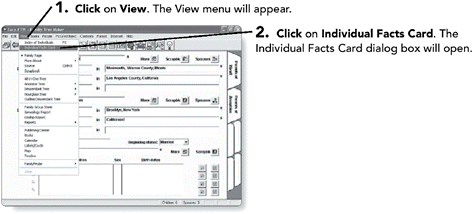
NOTE
NOTE
If you do not see the Fact, Date, and Comment Location fields above the list of facts for the given individual, you might need to change the display settings in Windows. When Large Fonts has been selected in the display settings, it sometimes forces the list of facts to sit on top of these three fields, which makes it look like they do not work or exist.
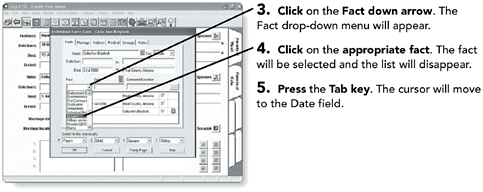
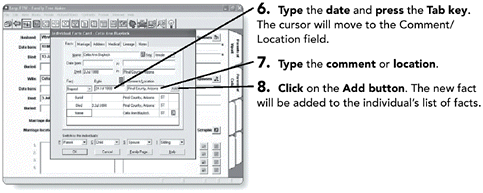

Adding a Note
The tabs of the Individual Facts Card mirror the options found in the More About window, accessed from the Family Page. As such, anything that you can add in the More About windows can be added in the Individual Facts Card.

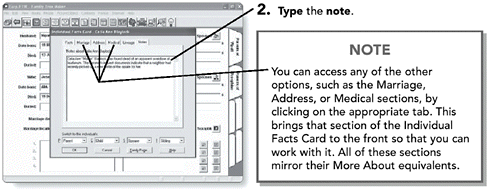
Switching to Another Related Individual
While the main menu items are disabled when the Individual Facts Card is open, you still can move to other related individuals. You can change the focus of the Individual Facts card by using the drop-down menus at the bottom of the card.
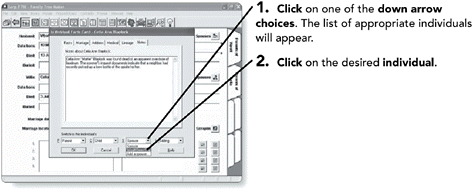
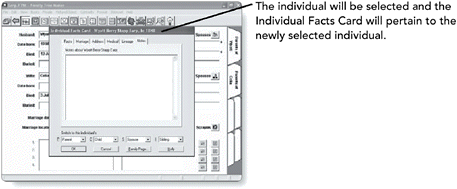
Adding a New Related Individual
Often as you are entering information about an ancestor, you will find that the record or book that has supplied you with that information will also supply you with the name or details of a previously unknown, related individual. You can add this person using the Individual Facts Card.

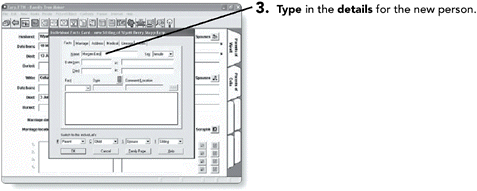
Closing the Individual Facts Card
When you are finished making changes or additions to the individual, you can close the Individual Facts Card. Depending on your choice, you will either be returned to the Report view or taken to the Family Page.