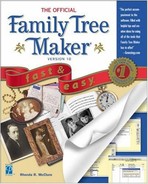Finalizing the Book
Family Tree Maker offers a few enhancements to help to define your book and make it easier to read. After all, you want those who read the book to find it easy to use.
Adding Page Breaks
There might be times when you’re working with one of the text items that you want to break up the text or put your images on separate pages. To do this, you will need to add a page break.
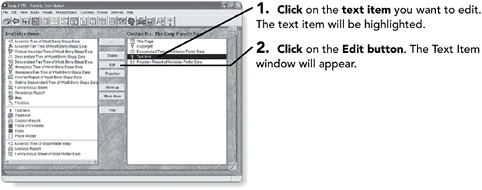

NOTE
TIP
You can undo the page break by putting the insertion point at the top of the page and pressing the Backspace key.
Creating a Customized Index
Family Tree Maker allows you to include an index in your family history book. Genealogists for years to come will be pleased to find that your book has an index. While Family Tree Maker does the hard work of organizing the page numbers, you control the look and feel of the index.

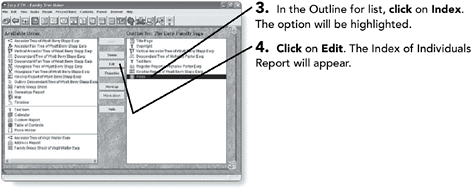
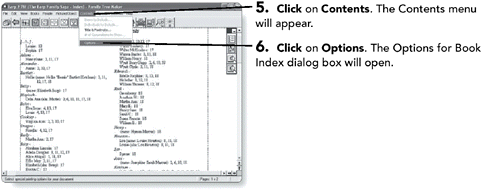

NOTE
TIP
You might want to view the index with all possible combinations of these choices to examine the effect each combination has on the ease of reading the index.