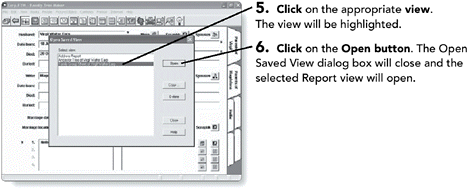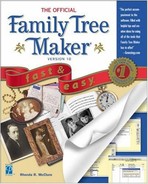Preparing Reports in Advance
People often do not think about the reports that they would like to include in their book until they are actually in the Books window. However, you can create specific reports ahead of time and then incorporate them into one or all of your books.

Selecting and Formatting Reports
You must first decide the goal of these additional reports. For instance, do you want a chapter of Family Group Sheets on each family that will be found in the narrative section of the book?
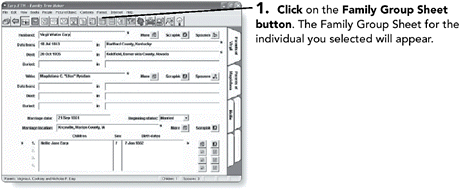



NOTE
TIP
You might want to use the name of the father as your title if you will be creating many Family Group Sheets for your book.
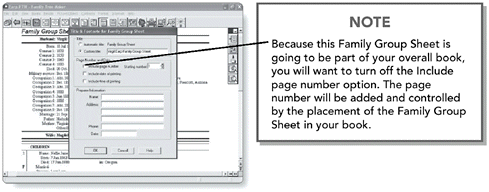
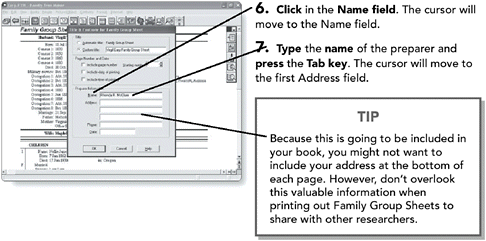
NOTE
NOTE
The preparer name, address, and phone number will print at the bottom of the Family Group Sheet. However, the date will print at the top, opposite the title.

Using the Save View As Option
Once you have your report just the way you want it, you can save the report and use it later on in any of your books.

NOTE
NOTE
This File menu option will change according to the report you have open.