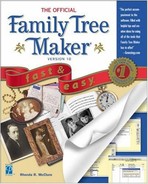Creating a New Family File
The first step to using Family Tree Maker is to enter information about your family. For most of us, this means taking the bits and pieces shared by family members and entering them into the program.
Using the Family Tree Maker Wizard
Family Tree Maker offers an easy introduction to help you enter data about yourself and your family. As soon as Family Tree Maker opens and you have named your family file, a wizard appears to help you enter information.

NOTE
NOTE
Family Tree Maker will prompt you for a file name for your new Family File. After you type a file name in the File name field, just click on the Save button.
NOTE
TIP
Family Tree Maker defaults to the “My Documents” folder on your computer when saving this first family file. You can use the Save in down arrow to select any folder you wish on your system.
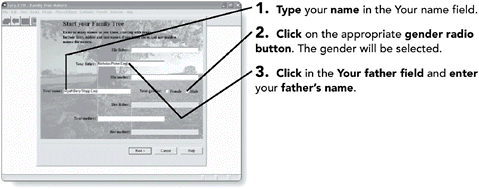
NOTE
TIP
When using the Start Your Family Tree wizard, you must enter at least three names, usually yours and your parents’.
NOTE
NOTE
To find out how to bypass the wizard, please see the next section, “Beginning Directly in the Family Page.”
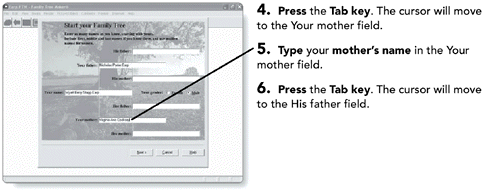
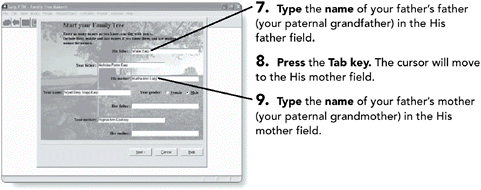


NOTE
NOTE
Don’t worry if you don’t know all this information. Fill in as much as you can so that you have some information to work with.
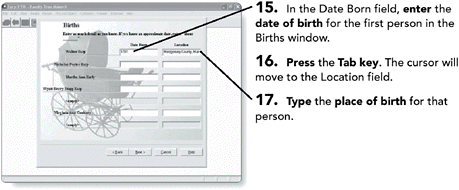




NOTE
NOTE
You will be introduced to the FamilyFinder search and report tool in Chapter 10, “Searching Your Family Tree File.”
NOTE
TIP
If the Cue Card appears, press the Escape key or click on OK to close it. For more information on the Cue Card, see Chapter 2, “Understanding Family Tree Maker.”
Beginning Directly in the Family Page
While the wizard guides you through the initial entry of the basic information about yourself and some immediate family members, you might wish to bypass it and begin entering information directly into the Family Page in Family Tree Maker.

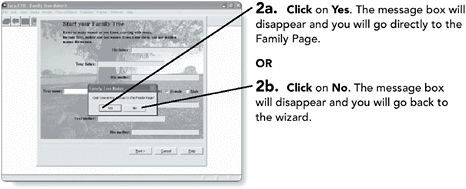


NOTE
NOTE
See Chapter 3, “Family Tree Maker for Beginners,” for information on how to enter information in the empty Family Page.
NOTE
Building from Another Person’s Research
You may be one of those fortunate enough to have family members who have already been researching the family tree. If they are willing to share, ask them to send you a GEDCOM (GEnealogical Data COMmunication) file. Family Tree Maker can import this file into your Family File. See Chapter 21, “Working with GEDCOM Files and Other Family Files,” for more information.