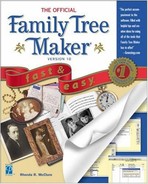Review Questions
| 1: | How do you open Family Tree Maker? |
| A: | See “Starting Family Tree Maker” in Chapter 1 |
| 2: | How do you create a new Family File? |
| A: | See “Creating a New Family File” in Chapter 1 |
| 3: | How do you discover the keyboard shortcuts available in Family Tree Maker? |
| A: | See “Using Menus” in Chapter 2 |
| 4: | How are dialog boxes used in Family Tree Maker? |
| A: | See “Understanding Dialog Boxes” in Chapter 2 |
| 5: | What are the three ways to move from one field to another in Family Tree Maker? |
| A: | See “Navigating the Fields” in Chapter 2 |
| 6: | What are some of the main views found in Family Tree Maker? |
| A: | See “Understanding the Different Views” in Chapter 2 |
| 7: | In what view do you enter the name of an ancestor? |
| A: | See “Entering a Primary Individual” in Chapter 3 |
| 8: | How can you change the way dates are displayed in Family Tree Maker? |
| A: | See “Changing the Date Format” in Chapter 3 |
| 9: | Can you have more than one spouse for an individual? |
| A: | See“Adding an Additional Spouse” in Chapter 3 |
| 10: | How do you make the child the primary individual? |
| A: | See “Moving a Child to the Primary Individual Position” in Chapter 3 |
..................Content has been hidden....................
You can't read the all page of ebook, please click here login for view all page.