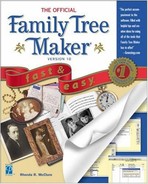Removing a Custom Fact Name
One of the questions Family Tree Maker users often ask pertains to custom facts that they create and then want to delete.
Verifying No One is Using the Fact
Before you can do anything with the custom fact name in your Fact list, you must first verify that no one in the database is still linked to the fact.
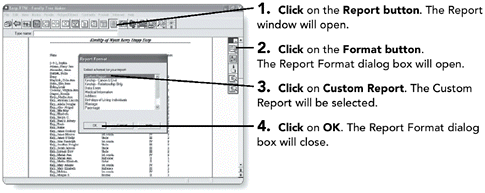

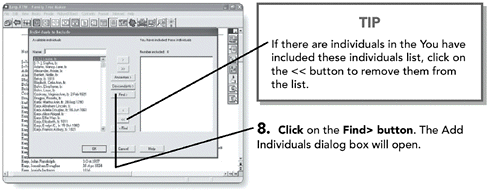


NOTE
NOTE
By entering the characters != you are telling Family Tree Maker to show you anyone with anything in that field. This is the best way to find anyone still associated with the fact.



NOTE
TIP
You will need to repeat steps 15 through 18 for each person who appeared on the Custom Report.
Think Rename, Not Delete
Once you no longer have anyone using the fact, you can get rid of it. You won’t actually be deleting the fact; instead, you’ll be renaming it. Before beginning this section, be sure to be in the More About Facts window for anyone in your database.

NOTE
NOTE
In order for Family Tree Maker to recognize the fact, you must enter either a date or a place. Hitting the Tab key three times will not allow you to add an empty fact to the list. The fact must be added to the list before you can change its name.
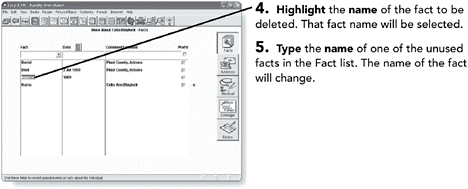
NOTE
TIP
The Family Tree Maker KnowledgeBase at Genealogy.com suggests changing a fact to be deleted to the Caste event, as this is not often used in your general research.