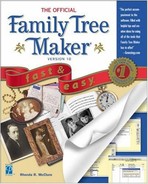Checking the Family File for Errors
Family Tree Maker offers you three different ways to scan your Family File for errors. One is automatic, another runs a scan when you request it, and the third is a report of the errors that Family Tree Maker has found.
Data Entry Checking
Family Tree Maker offers a feature that works automatically after it is turned on. This data entry checking feature will let you know when you have entered what Family Tree Maker thinks is a questionable date or name error.



Using the Find Error Command
The Find Error command is like a spelling checker for the dates that have been entered. It identifies the errors and then allows you to fix or skip each error.

NOTE
NOTE
You must be in the Family Page in order to use the Find Error command. You will find it is disabled in other views in the program.




NOTE
NOTE
If you turn on the Ignore error check box, Family Tree Maker will ignore the error each time you run Find Error until you click on the Reset all ignored errors button at the start of the Find Error search. The Ignore error check box can be used to have Family Tree Maker bypass those idiosyncrasies unique to the names or dates you are entering.

Working with the Data Errors Report
From time to time it is a good idea to run the Data Errors Report. This lists all the potential errors that Family Tree Maker identifies in your Family File. After printing this report, you can take time to read through it and determine what in your Family File you might need to change.



NOTE
NOTE
If you have corrected all the errors in the Data Errors Report, when you click on OK as above, you may get a message box telling you that the person does not belong in the current view. Answering Yes will take you to the Family Page for that person. Answering No will take you back to the Data Error report.