Segments
When you create spheres, cones, and cylinders, you can specify the number of segments that each is made of. A segment controls the number of polygons that are used to make up your shapes. This will control how “smooth” the shape will appear onscreen.
You may have noticed that the command you used for creating your shape was also followed by a series of parentheses. Typically, those parentheses can contain a definition of the number of segments, and they can define a parent. Don’t worry about parents right now, but I will discuss segments. You can specify the number of segments in the brackets. For example, in this instance, the cone would be made of 25 segments:
cone=CreateCone(25)
Take a look at Figure 5.11, which compares a sphere with 8 segments versus a sphere with 32 segments.
Figure 5.11. The sphere with 32 segments on the right appears much smoother.
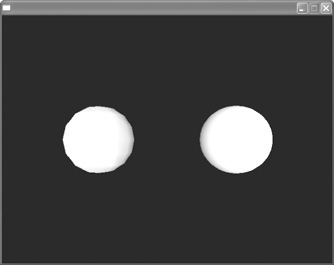
Note: Default Segments
If you don’t specify the number of segments, the number of segments will be 8 by default.
