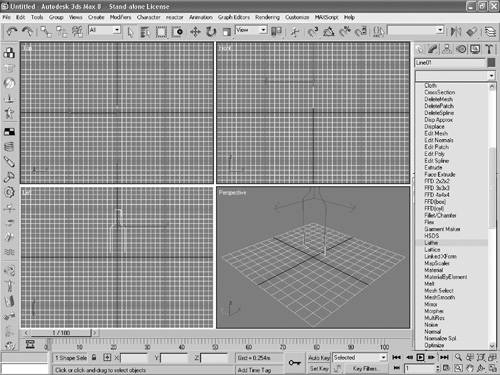Lathing the Bottle
Now the fun part—we get to convert our two-dimensional bottle into a 3D object. We do this by using the Lathe modifier.
Click the Maximize viewport toggle button. This will return you to the main screen where you can see all views.
Click the Modifiers list drop-down arrow to see a list of different modifiers (see Figure 10.4).
Scroll through the list and click Lathe (see Figure 10.5). Ta da! You’ve just created a 3D bottle!
Figure 10.5. You should be left with an object that looks like a bottle as seen here.
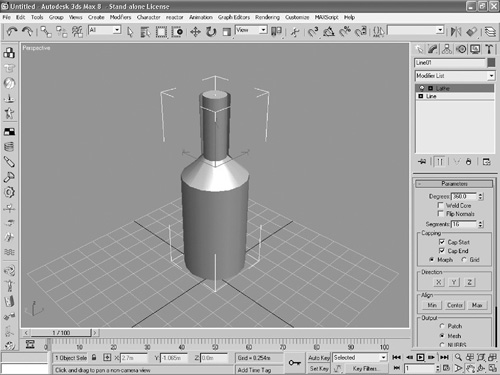
..................Content has been hidden....................
You can't read the all page of ebook, please click here login for view all page.