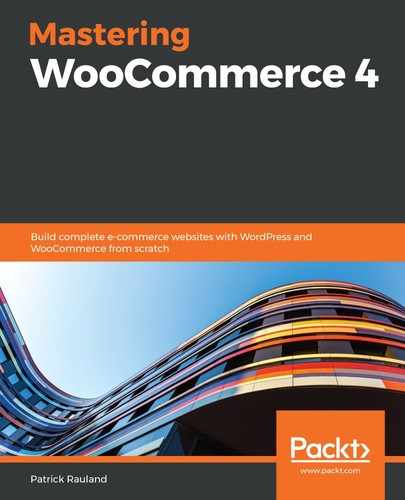One of the things you can do before you create your site is to create a sitemap. A sitemap will make sure your site is structured properly so you can optimize for keywords, and make it obvious to users how to navigate your store. Having the proper structure can really help search engines understand what's on your site and whether they should send users to your site.
Making a sitemap usually only takes an hour or two, and if you're building a site for a client, it can clear up a huge amount of uncertainty for both of you.
The following diagram shows a sitemap:

I like to start by adding the home page at the top, then add the top-level (most important) categories and static pages, then add subcategories and, finally, list out individual products.
This is a visual guide as to what the site will look like. I use a tool called Balsamiq (https://balsamiq.com), but any tool will do, even Microsoft Word, to create simple sitemaps.
The benefit of creating sitemaps before we start coding our site is that we can clearly see if important content is missing. For example, if you sell clothing, you might want a page on sizing, showing your clothing on different sized models.
By making sure we are covering all of the required content for our site, we have a lot of pages where visitors from search engines can land. And by having a clear structure, search engines will be more likely to send visitors to the right page. When users don't hit the back button and immediately continue searching, the search engines assume the user found what they wanted so they should have a good idea of how many people are landing on the right page.
With our list of pages and categories, we can now look into optimizing our breadcrumbs.