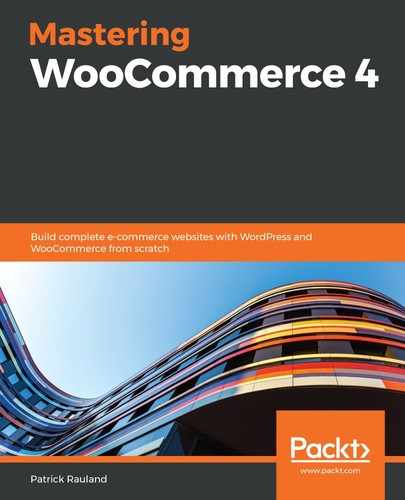If a customer emails you, tweets you, or calls you for a refund, you'll have to know how to make a refund. This can be done on the Edit order page.
The following image shows the functionality:

You can click the Refund button, which changes the Qty field to an input field, where you can choose how many items you want to refund. In our case, let's say someone wants to keep only one hat, and they want to return the other one.
You can manually type in the reason (so it's logged) in the text box, as shown in the following image:

Then, depending on the payment gateway that you used to pay for the order, you'll see two buttons to refund. We only see one because we used a payment gateway that doesn't support automated refunds (in this case, Payment via Check, which is built into WooCommerce).
If you see the button on our screen that says Refund $XX manually, the order will be refunded in WooCommerce, but you still have to manually go into a payment gateway and refund their money in that system.
Some payment gateways, such as Stripe, support automatic refunds, and you'll see a Refund $XX automatically button. If you click that then the order will be refunded in WooCommerce, and it will also be refunded through Stripe.
If your payment gateway supports automatic refunds, you will almost always want to use that functionality so that you don't forget to manually refund in another system.