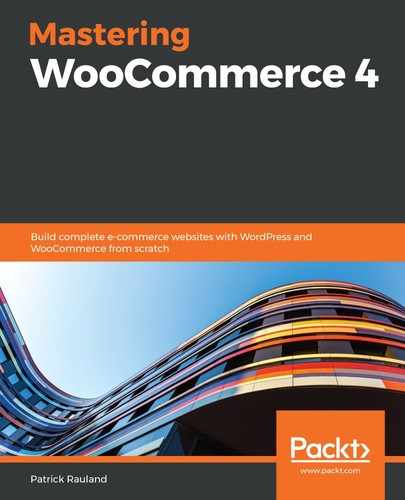Optimizing images one by one is great. But sometimes you need to optimize existing content. That's when you want to have a bulk updater that can do all of this in a few quick and easy steps.
One notable feature that Imagify has is its bulk updater. Let's take a quick tour of that. Perform the following steps:
- In WordPress admin, click on Media and then Library as shown in the image below:

- You'll see all of your products in a grid. To get the most out of Imagify, click Switch to the List View as shown in the previous screenshot.
From here, we can optimize single images by clicking Optimize. Or we can select multiple images and select Optimize under Bulk Actions:

- When you're done, you'll see how much you saved by optimizing each image. And it's quite a bit! This can be seen in the following screenshot:

You can do something similar and get into the details through the Imagify menu in the admin bar of your site.
No matter which way you compress your images, your users will thank you for a fast site. Now that we've compressed our images, let's look into caching pages and assets to speed up our site even more.