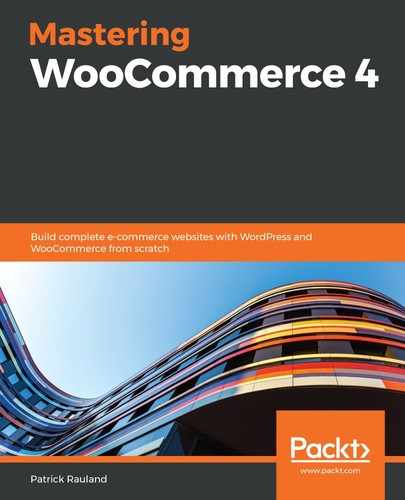One of my first WooCommerce projects was for a large furniture company who had their own proprietary database where they kept all of their product information. This database was where they added new products, updated the price, and added photos and placed them into categories.
They wanted their website to reflect what was in the database. So, we had two options:
- Integrate with WooCommerce so every database change is mirrored on the website.
- Export products into a comma-separated values (CSV), and import it into WooCommerce.
Functionally speaking, both approaches achieve the same results. But having to maintain integration with an unfamiliar proprietary database sounds like a lot of work and a potential headache. However, exporting products into a CSV file is pretty easy to do, and it's equally easy to import that CSV into WooCommerce.
We're going to look into the data that is stored in a CSV file, how you can determine which data to include in a CSV file, and finally how to import a CSV file into your WooCommerce store.