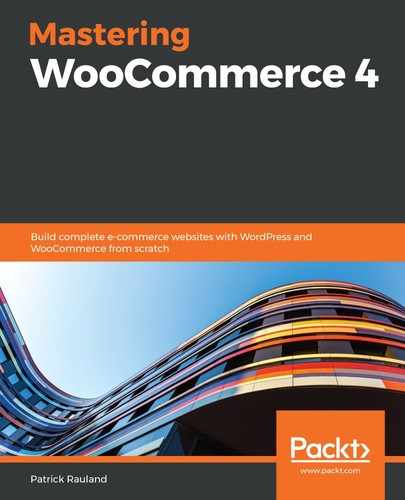Oftentimes, all of your videos will look good with the same dimensions. This plugin lets you set defaults for all of your videos. Let's set some defaults, so our videos look a little better. Perform the following steps:
- In the WordPress admin, navigate to Settings | WooCommerce HTML5 Video. You'll see something similar to the following screenshot:

- Add a default width and height in the fields shown in the previous screenshot (I started with a width of 600 and a height of 400), and click Save.
My product page can be seen in the following screenshot:

Now, our videos are quite large and no one should overlook them. If video content is important to us, these settings are great.