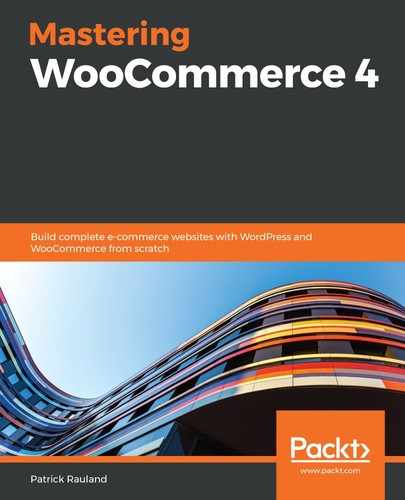If you click on Analytics in the admin menu you'll see a ton of reports, which are generated by the new WooCommerce admin. There are several reports available to you. They are as follows:
- Revenue
- Orders
- Products
- Categories
- Coupons
- Taxes
- Downloads
- Stock
- Customers
Out of all of these, Revenue, Products, Categories, Taxes, and Customers are my favorites. Let's take a look at the Revenue report to really dig in. It is shown in the following image:

The first element that you notice is the pretty graph. And the graph does a fine job. But the most useful tool on this page is the Date Range feature. You can click on this and compare time periods. In most cases, you will want to compare against a previous month, or a previous year.
This is my favorite way to look at all stats. Compare it against a previous time period, and make sure that the graph is going up and to the right. If so, you're doing great. Don't worry about absolute numbers:

We are going to see the following information:
- What sells
- Gross profit
- Taxes
Let's take a look at them, one by one, in the following sections.