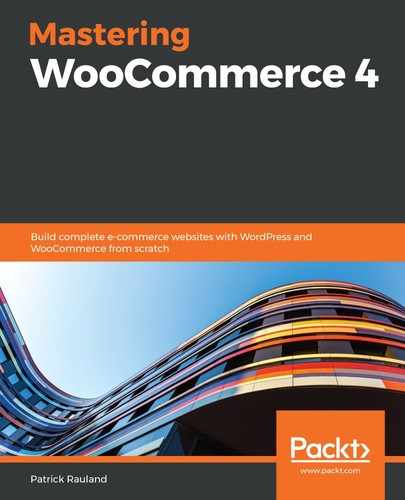On the Orders page in WooCommerce, you can click on the little eye icon next to the order as shown in the previous image. It will show you a little preview with the shipping details and a list of the items that need packing.
The details will resemble the ones in the following image:

You could pack all of the items at the bottom of this screen, drop the package off at a shipper (courier service), and mark the order as complete by clicking Completed.
On the Orders page, you could also click on the Order number | customer name to see the Edit order screen with a lot more detail, as shown here:

Here, we can again see shipping information, communicate with the customer, edit any information, print shipping labels, or start a refund. It's a little slower to load a whole new page rather than using the preview functionality, but you get a lot more options on this page.