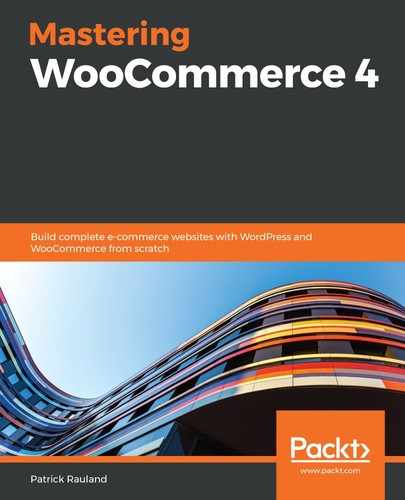WooCommerce and Square are very similar, but they do have some differences that are challenging to reconcile. One of those differences is that Square uses a flat category structure like this:
- T-shirts
- Long-sleeved shirts
- Pants
- Shorts
- Capris
However, WooCommerce uses a hierarchical structure like this:
- Shirts:
- T-shirts
- Long sleeve shirts
- Pants
- Shorts:
- Capris
On paper, this looks like a small difference, but it creates huge technical challenges and the integration is limited for these reasons.
Furthermore, Square only allows one category per product, so if your products have multiple categories and sub-categories in WooCommerce, only the first or parent category will be sent to Square. So, if you really want to get the most out of your integration with Square, you are going to have to restructure your categories so the systems can work together.
The systems should now be talking to each other, and all of the data you want to sync should be synced. You can always go into your settings and adjust your settings to add or remove a few products.
Now that we're getting into the complex parts of WooCommerce, it's important to think about how you can sync data between multiple systems.