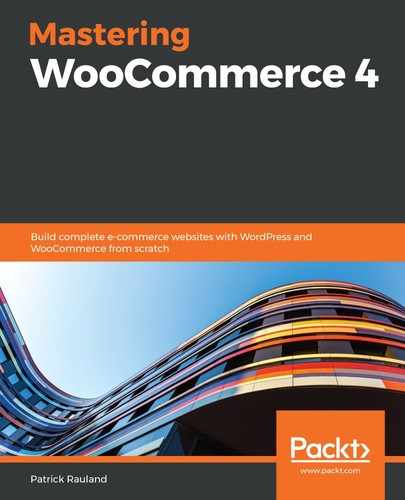When you take a look at the add product screen, it might not be clear where you add all of the information about your products. You'll need to scroll down to see the Product data panel.
This controls the majority of the settings for your product, including the following:
- Product type (simple, variable, grouped, and so on)
- Downloadable and/or virtual
- Price
- Shipping dimensions
- Linked products
For now, leave the product type set to Simple product. Leave Virtual and Downloadable unchecked—we'll look at those later in this chapter.
Under the Product data panel, set a Regular price and a Sale price:

After setting a price, you will likely want to look into the inventory and stock settings. These track how much product you actually have in stock and they make sure that users can only check out while you have items in stock—a very handy tool for a store owner.