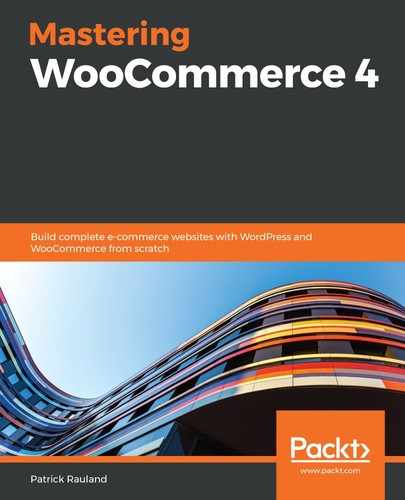Before we start changing things with our site, let's find a starting point. As mentioned earlier, we're going to use GTMetrix. It's a free tool that shows you exactly how fast your page loads, and it also shows where any slow issues might come from.
Perform the following steps given:
- Register for a free account on GTMetrix (https://gtmetrix.com). This will make sure your tests are prioritized over anonymous users, and more importantly you'll be able to set up automatic tests and compare your speed against previous time periods.
- Copy the URL for your site.
- Paste it into the URL field on the GTMetrix home page, as shown in the following screenshot:

- Click the Analyze button, and it will start analyzing the URL, as seen in the following screenshot:

- After a minute or so, you should get a report.
There's lots of useful information on the report page. But some of the most useful data is the total time to load and the total size of your web page, which can be seen in the following screenshot:

It's incredibly challenging to get a perfect score with an e-commerce site. Don't worry about trying to solve every issue. Focus on the biggest issues, and make incremental progress.
Now that we know our baseline is 2.8 seconds, we can test how new functionality affects our speed.