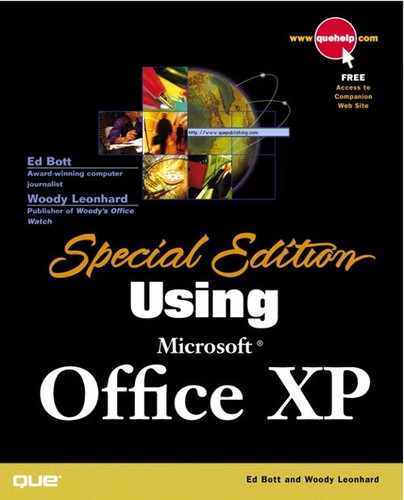Working with Hyperlinks
All the Office applications allow you to put a hyperlink in your documents using the same Insert Hyperlink dialog box (choose Insert, Hyperlink), shown in Figure 7.14.
Figure 7.14. The Insert Hyperlink dialog box allows you to create "hot" links to Web pages, files, or locations within files, with a few simple clicks.

It's important to realize that hyperlinks in Office aren't limited to Web pages: They can just as easily specify files located on a server, or locations within files on your hard drive, or even mailto: links for e-mail addresses.
Hyperlinks are implemented differently in each of the Office applications. That can lead to some bizarre, and confusing, differences:
In Word, if you don't select any text before invoking the Insert Hyperlink dialog box (and Word doesn't automatically select any for you), Word creates a hyperlink with display text that shows the name of the destination. The hyperlink doesn't change if you alter the displayed text. So, if you insert a hyperlink to http://www.mcp.com and then you edit the hyperlink text in the document so that it reads http://www.m.com, the link still points to http://www.mcp.com. Click the edited http://www.m.com and you'll end up at the Web site http://www.mcp.com. Very confusing.
In Excel and PowerPoint, if you don't select any text before invoking the Insert Hyperlink dialog box, you'll also get the name of the destination as the displayed text for the link. But in Excel and PowerPoint's case, if you edit the text, the link changes. So if you change the hyperlink text http://www.mcp.com to http://www.m.com, and then click it, Excel and PowerPoint look for http://www.m.com.
Although these odd exceptions might throw you, in general, hyperlinks can be copied, moved, or deleted, much as you would copy, move, or delete text.
You can find advanced discussions about hyperlinking as it pertains to each individual Office application throughout this book.