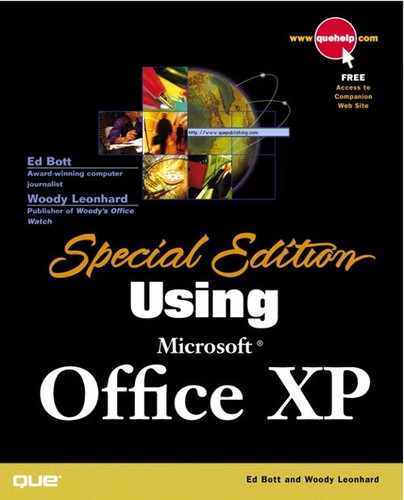Formatting All or Part of a Document Automatically
If you feel intimidated by all of Word's formatting options, you can leave your document's destiny in the hands of Word's (occasionally useful, but frequently awful) batch AutoFormat capability.
When you run it, AutoFormat scans your document, identifies the "AutoFormat As You Type" kinds of changes—curling quotes, creating headings, AutoNumbering and AutoBulleting lists, and the like—adds some general formatting changes (one that is particularly despicable: changing Normal paragraphs to Body Text), and then allows you to review those changes, one by one.
→ To learn more about the evils of AutoFormatting, see "Automatic Formatting".
Because you do have the ability to review the changes onscreen and vote yea or nay on each, you really have nothing to lose by running AutoFormat. An AutoFormat run can be useful if you've just opened a plain text document and need to format it quickly, or if you're having trouble getting the hang of Word's formatting capabilities. AutoFormatting email messages can remove extra carriage returns and emphasize marked reply text. To run AutoFormat
Save a copy of the file you are going to AutoFormat.
Tell Word whether you're AutoFormatting a plain document, a letter, or an email message. Slightly different rules are applied in each case. Click OK to run.
When AutoFormat is complete, it gives you the option of reviewing the changes (always a good idea), accepting, or rejecting all of them (see Figure 15.17). It also lets you get to the Style Gallery, which permits wholesale (and frequently disastrous) substitution of styles.
Figure 15.17.

Avoid the Style Gallery. Microsoft has made it difficult to find the Style Gallery in Word 2002, and for good reason. Although it was once touted as a godsend for people wanting to incorporate professional design into their documents, it in fact tramples over every bit of formatting you might have applied and, in all but the simplest situations, renders your documents virtually illegible.