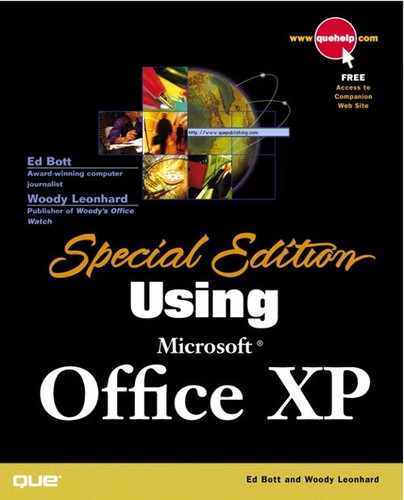An Overview of Office XP Applications
The basic lineup of programs in Microsoft Office XP is essentially identical to those that have made up every Office version since Office 97. Overall, the package consists of five core applications—Word, Excel, Outlook, PowerPoint, and Access—as well as a handful of smaller programs. FrontPage is available in high-end editions, and Microsoft tosses a free copy of Publisher into some Office boxes. The sections that follow describe what's new in each of these applications.
Note
This book covers most of the applications found in the Professional Special Edition of Office XP. If you've purchased a different Office edition, the program code for individual applications is the same and our advice applies just as well. In particular, if you use the Standard edition of Office, you'll find everything you need in here. The only commonly found Office component we don't cover is Publisher (included in the Small Business Edition of Office XP, bundled with some new PCs) and the high-end programming tools in the Developers Edition.
Outlook 2002
The biggest news for Outlook users is that Microsoft has finally cured the program's split personality. You don't have to deal with the confusing split between Corporate/Workgroup and Internet Mail Only modes that made setting up Outlook 98 and 2000 so tortuous. Instead, you can set up connections to Internet accounts, Web-based e-mail such as Hotmail, and Exchange mailboxes from one convenient dialog box (see Figure 1.5).
Figure 1.5. You can set up any account type from this redesigned Outlook dialog box.

→ For details on how to configure e-mail access in Outlook, see "Setting Up E-mail Accounts and Connections".
Generally, Outlook gets an overall usability polish, with improvements such as AutoComplete for addresses in new messages you compose. Outlook 2002 also does a better job of cutting back on screen clutter. In previous versions, each reminder popped up in its own window; Outlook 2002 consolidates them in a single Reminders window, where you can deal with them all at once. Managing accounts is easier too, with a wide array of online and offline synchronization options.
Word 2002
The oldest and most mature of the Office programs, Word is also the most popular. It's an extremely versatile tool—ideal for creating short documents, such as letters and memos, with enough layout and graphics-handling capabilities to also make it suitable for sophisticated publishing chores. Thanks to its HTML-editing capabilities, it's also an excellent starting point when you want to create a Web page—a topic covered in great detail in this book.
More than any other Office program, Word takes full advantage of Smart Tags, such as those used for AutoCorrect options. If you've been baffled by the thicket of formatting options in previous versions, you'll be impressed by two new task panes that let you see Styles and Formatting and Reveal Formatting in the current document (see Figure 1.6).
Figure 1.6. Working with styles and other formatting options is easier in Word 2002 than in previous versions, thanks to this task pane.

→ For full details on how Word's formatting options work, see "Applying and Modifying Formats".
Other usability enhancements in Word 2002 include a new Mail Merge Wizard that uses the task pane, and improved tools for working with bulleting and numbered lists. You'll also find big changes in document sharing, such as a new markup view that shows comments in bubbles in a document's margin.
Excel 2002
As an all-purpose number-crunching tool, Excel is incredibly useful for tasks as simple as balancing a checkbook or as complex as modeling a hostile takeover of a Fortune 500 corporation. Experienced Excel users will notice small usability improvements in Excel 2002, such as tiny cell markers that highlight possible worksheet errors with Smart Tags (see Figure 1.7) and an easier interface for inserting functions into the formula bar.
Figure 1.7. On-the-fly error-checking capabilities make Excel 2002 worksheets more accurate.

Most of the improvements in Excel 2002 fix longstanding annoyances from earlier versions. For instance, you can now color-code worksheet tabs, find and replace text and numbers across an entire workbook, and add pictures to headers and footers.
PowerPoint 2002
PowerPoint has always been an effective way to create PC-based slide shows for presentations in front of a large audience. Recent versions add the capability to create effective Web-based presentations as well. You can't truly appreciate the effectiveness of Web-based presentations until you create one. PowerPoint can turn slide titles into a table of contents in the left pane of a frame, and then display each slide on the right, with the viewer pointing and clicking to drive the show.
→ For step-by-step instructions that will help you get a PowerPoint presentation into Web format in record time, see "Creating a Presentation".
Of all the Office applications, PowerPoint has earned a reputation as the most user-friendly, probably because many PowerPoint users dust off the program only every few months, unlike Word and Excel. PowerPoint 2002 includes its share of usability improvements, too. The most noteworthy is a new Slide Design task pane, which lets you see and preview design templates, color schemes, and animation effects while the slide is visible. Unlike the documentation—or other Office books—we'll also show you exactly how to use each of PowerPoint's many file formats.
Access 2002
Of all the Office XP applications, Access is by far the most challenging. It's the only Office XP application that gets a new file format (although the default settings let you continue to use the Access 2000 format for compatibility with other users on a network).
As the name implies, Access lets you tap into data from a variety of sources. For example, you can use it as a front end to industrial-strength corporate databases such as SQL Server. Or you can install a new component called the SQL Server 2000 Desktop Engine, a compatible but lightweight version of SQL Server that runs directly on a client machine, and save data locally. The connections work both ways, too, with new wizards that help you create HTML documents that are directly bound to data in a database. Using these Data Access pages, you can let anyone on your network run an Access query by opening a Web page and clicking a button.
FrontPage 2002
Although it's possible to create good-looking Web pages with Word, you'll quickly run out of gas if you want to build sophisticated pages or manage entire Web sites. FrontPage is now firmly entrenched as the leading HTML authoring and Web-site management tool you can buy. FrontPage 2002 is a full-fledged member of the Office family, with the same editing tools, menus, and customizable toolbars you'll find in the other Office programs. (It's included in the Premium Edition of Office only, although it's also available as a standalone program.)
The coverage of FrontPage in this book includes full instructions on how to create world-class Web pages and maintain a complex Web site.