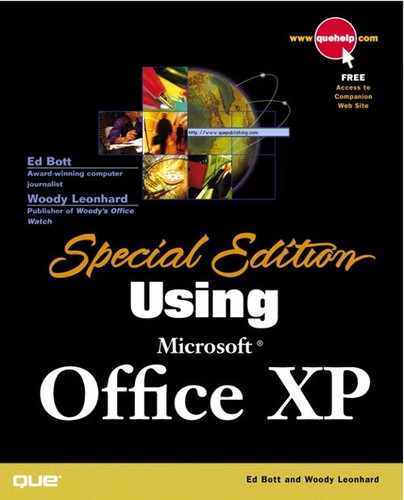Troubleshooting
Aligning Shared Borders
| Q1: | I'm using Shared Borders, and I can't get the top and bottom Shared Borders to line up with each other. |
| A1: | It is possible that you have different spacing defined for the content of your Shared Borders, such as table cell spacing or the spacing around images. The easiest way to fix the borders is to edit the borders individually. FrontPage maintains the Shared Border contents in separate files in the _borders folder. To edit the HTML of the Shared Borders independently, open the files in the _borders folder. If you cannot see the _borders folder, choose Tools, Web Settings, and click the Advanced tab. Check the Show Documents in Hidden Directories check box and click OK. |
Sending E-mail
| Q1: | I configured a form to send an e-mail message of the form input, but it won't work. |
| A1: | To use the Send to E-Mail Address feature, the FrontPage Server Extensions must be installed and configured properly for sending e-mail on the Web server. Contact the administrator of your Web server to install or update the Server Extensions Resource Kit to fix the problem. |
CGI Programs
| Q1: | I imported a custom CGI program, but it won't execute when referenced by a form. |
| A1: | For security reasons, most Web servers restrict CGI programs from executing within the content area of a Web site. You might have to move the custom CGI program to another area of your Web server that will enable programs to run, such as /cgi-bin or /scripts. Contact your Web site administrator for help. |
Table of Contents
| Q1: | I added a Table of Contents component to a page, but my pages aren't listed correctly. |
| A1: | The Table of Contents component uses the HTML title of each page rather than the name given in Navigation view. For the pages whose names do not display correctly, right-click and choose Page Properties. On the General tab, type the correct title of the page in the Title box. |
Updating the Search Index
| Q1: | I'm using the FrontPage Search Form component, but it finds pages that no longer exist in my Web site. |
| A1: | For fast response to users'searches, the FrontPage Server Extensions maintain an index of all the Web site contents in a hidden database on the Web server. Normally, the FrontPage Server Extensions keep the index up-to-date whenever pages change within the Web site. Sometimes, however, the index can get out-of-date, especially if you remove or rename pages outside FrontPage. To manually regenerate the index, enter FrontPage and choose Tools, Recalculate Hyperlinks. |
Naming Parameters
| Q1: | I'm using the Substitution component to display a parameter, but it does not work. |
| A1: | Make sure that you do not have a colon in the name of your parameter—that can confuse the FrontPage Server Extensions and prevent the substitution from working correctly. Choose Tools, Web Settings, and click the Parameters tab to modify the parameter. Then open each page that included the parameter and correct the reference in the Substitution components. |
Auto Thumbnail Feature Is Not Available
| Q1: | I want to create a thumbnail of my image map, but FrontPage does not allow me to use the Auto Thumbnail feature. |
| A1: | FrontPage prevents you from using Auto Thumbnail with images that are hyperlinked already or that have hotspots identified. Remove the links and hotspots, and try again.
You also cannot use Auto Thumbnail with images that are smaller than the thumbnail setting or that are animated GIF images. |
Scheduled Elements
| Q1: | I'm using the Scheduled Include Page or Scheduled Picture component, and it does not change when the scheduled time expires. |
| A1: | These components check their start and end times only when a user modifies the current Web site in some way by using the FrontPage Server Extensions. |
IIS Maximum Users Encountered
| Q1: | I installed the IIS Web server onto my Windows NT Workstation system by using the default Web page, but when others browse to my Web site, some get an error page asserting that the maximum number of users has been exceeded. |
| A1: | The Windows NT Workstation version of IIS is restricted to 10 simultaneous connections. One solution is to install IIS and your Web pages onto Windows NT Server or onto Windows 2000, which has no user limitations. |
..................Content has been hidden....................
You can't read the all page of ebook, please click here login for view all page.