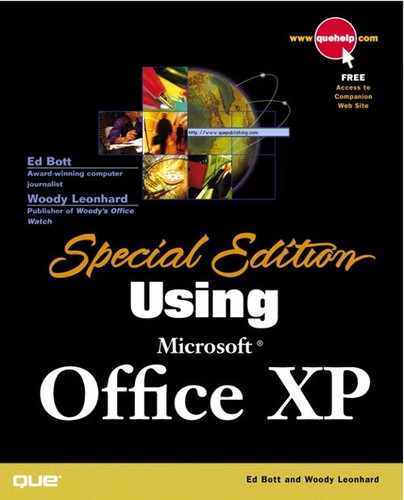 Updating WOPR XP/2002 to the Latest Version
by Woody Leonhard, Ed Bott
Special Edition Using Microsoft® Office XP
Updating WOPR XP/2002 to the Latest Version
by Woody Leonhard, Ed Bott
Special Edition Using Microsoft® Office XP
- Copyright
- About the Authors
- Acknowledgments
- Tell Us What You Think!
- Introduction
- Common Tasks and Features
- An Overview of Office XP
- Customizing the Office Interface
- Controlling Automatic Interface Changes
- Customizing Toolbars
- Creating a New Toolbar
- Customizing Built-In Menus
- Bypassing Menus with Keyboard Shortcuts
- Configuring Common Office Features
- Setting Security Options
- Saving and Restoring Personal Settings
- Troubleshooting
- Secrets of the Office Masters: Custom Toolbars for Quick Highlighting
- Office File Management for Experts
- Editing and Formatting Text
- Entering Text
- Selecting Text
- Finding and Replacing Text
- Converting Scanned Documents to Text
- Using Speech Recognition to Enter Text
- Using AutoCorrect to Automate Documents
- Using and Managing Fonts
- Common Formatting Options
- Undoing and Redoing Changes
- Troubleshooting
- Secrets of the Office Masters: Using AutoCorrect to Add a Digital Signature to Your Documents
- Creating and Editing Professional-Quality Graphics
- Sharing Data Between Office Applications
- Using Office on the Web
- Sharing Office Documents
- Using Outlook
- Outlook Essentials
- Is Outlook the Heart of Office?
- Setting Up E-mail Accounts and Connections
- Managing Outlook Data Files
- Using and Customizing the Outlook Interface
- Creating, Editing, and Managing Outlook Items
- Creating Reminders and Flagging Items for Follow-Up
- Using Custom Views to Display Information
- Finding Outlook Items
- Integrating Outlook with Exchange Server
- Importing and Exporting Outlook Information
- Troubleshooting
- Secrets of the Office Masters: Building a Library of Saved Searches
- Expert E-mail Management
- Managing Multiple E-mail Accounts
- Creating, Managing, and Using E-mail Addresses
- Using Word as an E-mail Editor
- Creating and Sending Messages
- Checking Your Mail and Reading New Messages
- Working with Attachments
- Organizing Your E-mail
- Troubleshooting
- Secrets of the Office Masters: Expert Strategies for Outlook Rules
- Tracking Appointments and Tasks
- Managing a Contacts List
- Managing Your List of Contacts
- Entering and Editing Contact Information
- Working Smarter with Contact Items
- Using MSN Messenger to Communicate with Contacts
- Addressing Letters and Envelopes Using Your Contacts List
- Printing Phone Lists from Your Contacts List
- Troubleshooting
- Secrets of the Office Masters: Mapping a Contact's Address
- Sharing Schedules and Planning Meetings
- Outlook Essentials
- Using Word
- Word Essentials
- Avoiding Compatibility Problems
- Batch Conversions with the Conversion Wizard
- Understanding Your Formatting Options
- Applying and Modifying Formats
- Choosing the Right Document View
- Printing Word Documents
- Customizing the Word Interface
- Word Startup Switches
- Troubleshooting
- Secrets of the Office Masters: Styles and Manually Applied Formatting
- Expert Text-Editing Techniques
- Navigating Through a Word Document
- Finding and Replacing Text and Other Parts of a Document
- Entering Text and Graphics Automatically with AutoText and AutoCorrect
- Using Hyphens and Dashes
- Changing Text Formatting
- Changing Paragraph Formatting
- Using the Ruler to Set Tab Stops and Indents
- Formatting Simple Lists with Bullets and Numbers
- Formatting All or Part of a Document Automatically
- Checking Spelling and Grammar
- Sharing Documents
- Troubleshooting
- Secrets of the Office Masters: Combining Revision Marks and Comments
- Advanced Document Formatting
- Adjusting Margins
- Changing Paper Size and Orientation
- Inserting and Deleting Manual Page Breaks
- Formatting Documents by Section
- Adding Lines, Borders, Shading, and Backgrounds
- Formatting a Document with Columns
- Faking Columns with Linked Text Boxes
- Creating and Editing Headers and Footers
- Creating and Editing Letters
- Creating Envelopes and Labels
- Keeping Long Documents Under Control
- Wrapping Text Around Graphics
- Summarizing a Document Automatically
- Troubleshooting
- Secrets of the Office Masters: Creative Newsletter Layouts
- Using Tables
- Using Styles, Templates, and Themes
- Using Styles and Templates to Manage Formats
- Formatting Documents with Styles
- Saving Formats as Named Styles
- Customizing the Normal Document Template
- Using Word's Built-In Templates
- Changing Document Formats Globally
- Managing Styles and Templates
- Troubleshooting
- Secrets of the Office Masters: Using a Macro to Replace Straight Quotes with Curly Quotes
- Creating Dynamic Documents with Fields and Forms
- Merging Data and Documents
- Word Essentials
- Using Excel
- Excel Essentials
- Working with Worksheets and Workbooks
- File Compatibility Issues
- Using Ranges to Work with Multiple Cells
- Hiding Rows and Columns
- Finding, Replacing, and Transforming Data
- Customizing the Worksheet Window
- Using Links to Automatically Update or Consolidate Worksheet Data
- Restricting and Validating Data Entry for a Cell or Range
- Printing Worksheets
- Publishing Excel Data in Web Pages
- Customizing Excel
- Troubleshooting
- Secrets of the Office Masters: Beware of Undo
- Advanced Worksheet Formatting
- How Cell Formatting Works
- Changing Formatting for a Cell or Range
- Designing and Formatting a Worksheet for Maximum Readability
- Using Conditional Formatting to Identify Key Values
- Copying Formats with the Format Painter
- Saving Formats as Named Styles
- Using AutoFormat
- Troubleshooting
- Secrets of the Office Masters: Redesigning a Worksheet Clarifies the Information
- Using Formulas and Functions
- Creating and Editing Charts
- Working with Lists and Databases
- Creating a List on a Worksheet
- Speeding Up Repetitive Data Entry with AutoComplete
- Automatically Filling In a Series of Data
- Sorting Lists
- Finding and Filtering Data in a List
- Using Forms to Add and Edit List Data
- Importing and Exporting Data
- Creating Links to External Databases
- Creating and Using Web Queries
- Troubleshooting
- Secrets of the Office Masters: Combine Data from Several Web Sources in a Custom Page
- Using Excel in a Workgroup
- Using PivotTables and PivotCharts
- Excel Essentials
- Using PowerPoint
- Other Office Applications
- Automating Office with Macros and VBA
- Appendixes
- Index
Updating WOPR XP/2002 to the Latest Version
WOPR XP/2002 includes a sophisticated update program, which ensures that you always have the latest version. If you want to use the automated WOPR XP/2002 software updating system, do the following:
Connect to the Internet with your dial-up connection.
From the WOPR Commander system tray, choose Help, WOPR on the Web, and then select Check for Updated Software.
Your version of WOPR is updated automatically.
To perform a manual update, do the following:
From the WOPR Commander system tray menu, choose About WOPR. Note your version number.
Find the latest version of WOPR XP/2002 on our Web site at http://www.wopr.com/wopr-xp.
If the version displayed is a later version than what you have installed, download it into a temporary directory; then run the WOPR-XP.EXE file and follow the prompts. You do not have to uninstall WOPR before installing the new version.
-
No Comment