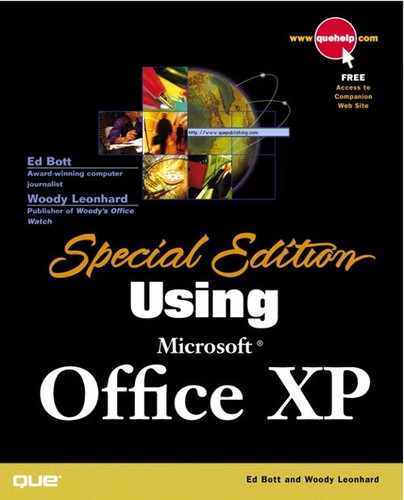Using Word as an E-mail Editor
Outlook enables you to choose Word as the default editor for composing new messages and reading messages received in Rich Text Format. In Outlook 97, this option was known as WordMail, and Office veterans remember its unfortunate tendency to slow down your system and cause data-destroying crashes. In Outlook 2000, the integration between Word and Outlook was much improved, but still far from perfect. With Outlook 2002, Microsoft finally might have gotten the integration between Outlook and Word good enough for most people to seriously consider using Word in place of Outlook's built-in message editor.
If you configure Outlook to use Word as its default editor, you have to deal with the following tradeoffs:
On the plus side, you get to use Word's much more sophisticated editing tools to compose messages. That means you can take advantage of AutoText and AutoCorrect in messages, and you can use macros and templates to automate message creation. If your default format is HTML, you'll appreciate Word's editing tools, especially because you can use Word tables and text boxes to organize an HTML message. You can use themes to add personality to your messages. And Word's unlimited undo feature is a godsend when composing messages.
On the downside, you have to load Word to compose a new message; that slows down performance initially and uses more memory than Outlook alone. Word is overkill for editing plain text messages. And despite dramatic improvements in this version, you can expect the Word-Outlook combination to be less stable than either program would on its own.
To use Word as the default editor for all new messages, replies, and forwards, choose Tools, Options, click the Mail Format tab, and check the Use Microsoft Word to Edit E-Mail Messages box. (A second check box lets you use Word to read messages you receive in Rick Text format.) Figure 10.6 shows the result: a Word window with one extra toolbar and a set of address headers at the top of the document.
Figure 10.6. When you use Word as your e-mail editor, you get a richer set of editing tools, but you also lose some options.

If you're not willing to configure Word as your full-time mail editor, you can still get most of the benefits of this configuration and choose exactly when you want to use it. Instead of using Outlook to compose a new message, open a new Word document instead, and then click the E-mail button on the Standard toolbar. This adds the address toolbars to the document, enabling you to create and send a message in HTML format. You can't use this option for replies or forwards, however.