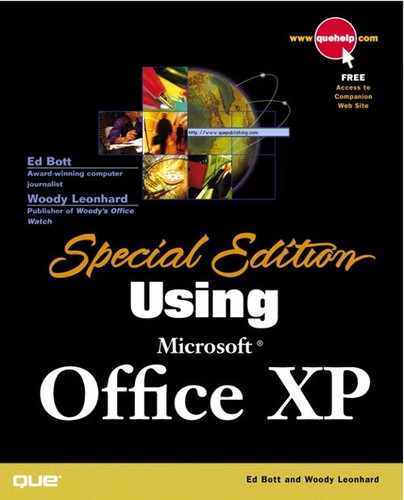- Copyright
- About the Authors
- Acknowledgments
- Tell Us What You Think!
- Introduction
- Common Tasks and Features
- An Overview of Office XP
- Customizing the Office Interface
- Controlling Automatic Interface Changes
- Customizing Toolbars
- Creating a New Toolbar
- Customizing Built-In Menus
- Bypassing Menus with Keyboard Shortcuts
- Configuring Common Office Features
- Setting Security Options
- Saving and Restoring Personal Settings
- Troubleshooting
- Secrets of the Office Masters: Custom Toolbars for Quick Highlighting
- Office File Management for Experts
- Editing and Formatting Text
- Entering Text
- Selecting Text
- Finding and Replacing Text
- Converting Scanned Documents to Text
- Using Speech Recognition to Enter Text
- Using AutoCorrect to Automate Documents
- Using and Managing Fonts
- Common Formatting Options
- Undoing and Redoing Changes
- Troubleshooting
- Secrets of the Office Masters: Using AutoCorrect to Add a Digital Signature to Your Documents
- Creating and Editing Professional-Quality Graphics
- Sharing Data Between Office Applications
- Using Office on the Web
- Sharing Office Documents
- Using Outlook
- Outlook Essentials
- Is Outlook the Heart of Office?
- Setting Up E-mail Accounts and Connections
- Managing Outlook Data Files
- Using and Customizing the Outlook Interface
- Creating, Editing, and Managing Outlook Items
- Creating Reminders and Flagging Items for Follow-Up
- Using Custom Views to Display Information
- Finding Outlook Items
- Integrating Outlook with Exchange Server
- Importing and Exporting Outlook Information
- Troubleshooting
- Secrets of the Office Masters: Building a Library of Saved Searches
- Expert E-mail Management
- Managing Multiple E-mail Accounts
- Creating, Managing, and Using E-mail Addresses
- Using Word as an E-mail Editor
- Creating and Sending Messages
- Checking Your Mail and Reading New Messages
- Working with Attachments
- Organizing Your E-mail
- Troubleshooting
- Secrets of the Office Masters: Expert Strategies for Outlook Rules
- Tracking Appointments and Tasks
- Managing a Contacts List
- Managing Your List of Contacts
- Entering and Editing Contact Information
- Working Smarter with Contact Items
- Using MSN Messenger to Communicate with Contacts
- Addressing Letters and Envelopes Using Your Contacts List
- Printing Phone Lists from Your Contacts List
- Troubleshooting
- Secrets of the Office Masters: Mapping a Contact's Address
- Sharing Schedules and Planning Meetings
- Outlook Essentials
- Using Word
- Word Essentials
- Avoiding Compatibility Problems
- Batch Conversions with the Conversion Wizard
- Understanding Your Formatting Options
- Applying and Modifying Formats
- Choosing the Right Document View
- Printing Word Documents
- Customizing the Word Interface
- Word Startup Switches
- Troubleshooting
- Secrets of the Office Masters: Styles and Manually Applied Formatting
- Expert Text-Editing Techniques
- Navigating Through a Word Document
- Finding and Replacing Text and Other Parts of a Document
- Entering Text and Graphics Automatically with AutoText and AutoCorrect
- Using Hyphens and Dashes
- Changing Text Formatting
- Changing Paragraph Formatting
- Using the Ruler to Set Tab Stops and Indents
- Formatting Simple Lists with Bullets and Numbers
- Formatting All or Part of a Document Automatically
- Checking Spelling and Grammar
- Sharing Documents
- Troubleshooting
- Secrets of the Office Masters: Combining Revision Marks and Comments
- Advanced Document Formatting
- Adjusting Margins
- Changing Paper Size and Orientation
- Inserting and Deleting Manual Page Breaks
- Formatting Documents by Section
- Adding Lines, Borders, Shading, and Backgrounds
- Formatting a Document with Columns
- Faking Columns with Linked Text Boxes
- Creating and Editing Headers and Footers
- Creating and Editing Letters
- Creating Envelopes and Labels
- Keeping Long Documents Under Control
- Wrapping Text Around Graphics
- Summarizing a Document Automatically
- Troubleshooting
- Secrets of the Office Masters: Creative Newsletter Layouts
- Using Tables
- Using Styles, Templates, and Themes
- Using Styles and Templates to Manage Formats
- Formatting Documents with Styles
- Saving Formats as Named Styles
- Customizing the Normal Document Template
- Using Word's Built-In Templates
- Changing Document Formats Globally
- Managing Styles and Templates
- Troubleshooting
- Secrets of the Office Masters: Using a Macro to Replace Straight Quotes with Curly Quotes
- Creating Dynamic Documents with Fields and Forms
- Merging Data and Documents
- Word Essentials
- Using Excel
- Excel Essentials
- Working with Worksheets and Workbooks
- File Compatibility Issues
- Using Ranges to Work with Multiple Cells
- Hiding Rows and Columns
- Finding, Replacing, and Transforming Data
- Customizing the Worksheet Window
- Using Links to Automatically Update or Consolidate Worksheet Data
- Restricting and Validating Data Entry for a Cell or Range
- Printing Worksheets
- Publishing Excel Data in Web Pages
- Customizing Excel
- Troubleshooting
- Secrets of the Office Masters: Beware of Undo
- Advanced Worksheet Formatting
- How Cell Formatting Works
- Changing Formatting for a Cell or Range
- Designing and Formatting a Worksheet for Maximum Readability
- Using Conditional Formatting to Identify Key Values
- Copying Formats with the Format Painter
- Saving Formats as Named Styles
- Using AutoFormat
- Troubleshooting
- Secrets of the Office Masters: Redesigning a Worksheet Clarifies the Information
- Using Formulas and Functions
- Creating and Editing Charts
- Working with Lists and Databases
- Creating a List on a Worksheet
- Speeding Up Repetitive Data Entry with AutoComplete
- Automatically Filling In a Series of Data
- Sorting Lists
- Finding and Filtering Data in a List
- Using Forms to Add and Edit List Data
- Importing and Exporting Data
- Creating Links to External Databases
- Creating and Using Web Queries
- Troubleshooting
- Secrets of the Office Masters: Combine Data from Several Web Sources in a Custom Page
- Using Excel in a Workgroup
- Using PivotTables and PivotCharts
- Excel Essentials
- Using PowerPoint
- Other Office Applications
- Automating Office with Macros and VBA
- Appendixes
- Index
Backing Up User Settings
One of the most frustrating aspects of configuring Office is the lengthy set of customization options you have to go through when you first install the software. If you're particular about user preferences, such as those found in the Options dialog box for virtually all Office programs, installing Office on a new computer is particularly vexing. It can take days or weeks to reset all preferences so the programs work the way you want them to work. And some settings—such as custom dictionaries, AutoCorrect and AutoText entries, and macros—require painstaking backup and restore routines to transfer from one computer to another.
If you want to back up your preferences and settings once and for all so you can restore them on demand, use an Office tool called the Save My Settings Wizard. This wizard backs up your settings and saves them to a file or to secure, protected storage on Microsoft's Web site. As Figure A.9 shows, the wizard lets you save a file and restore it to a new or existing Office installation, enabling you to quickly transfer preferences on demand, without having to wade through dialog boxes.
Figure A.9. Use the Save My Settings Wizard to back up and restore your Office settings and preferences.

-
No Comment